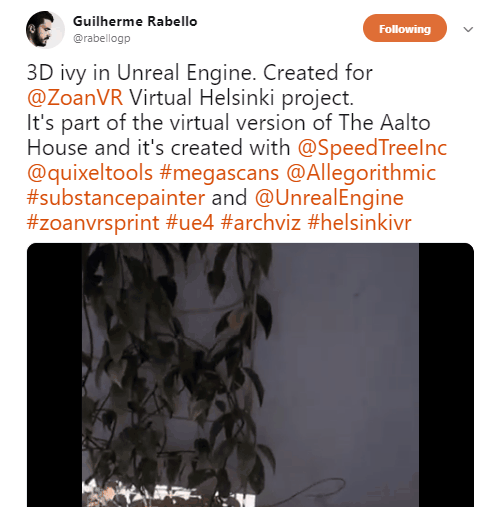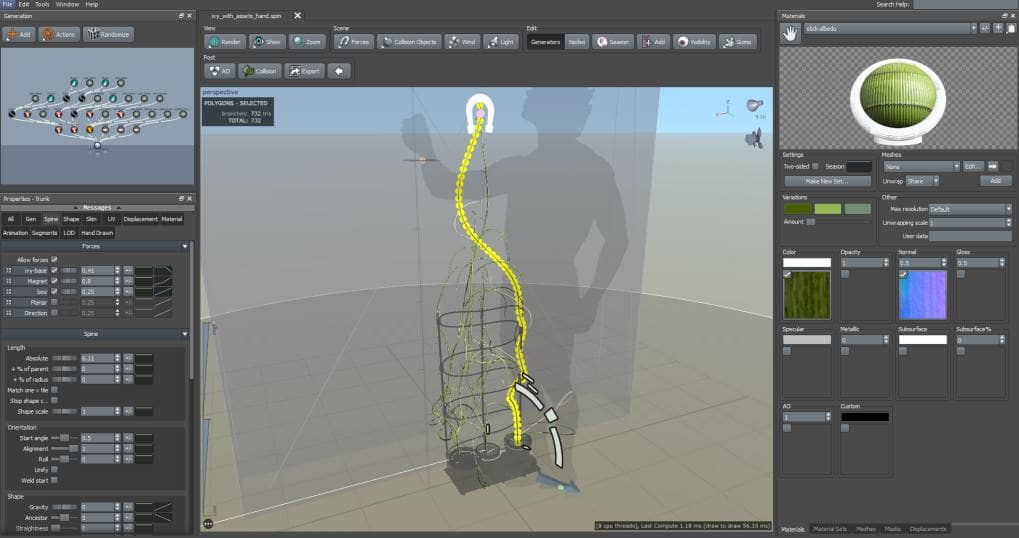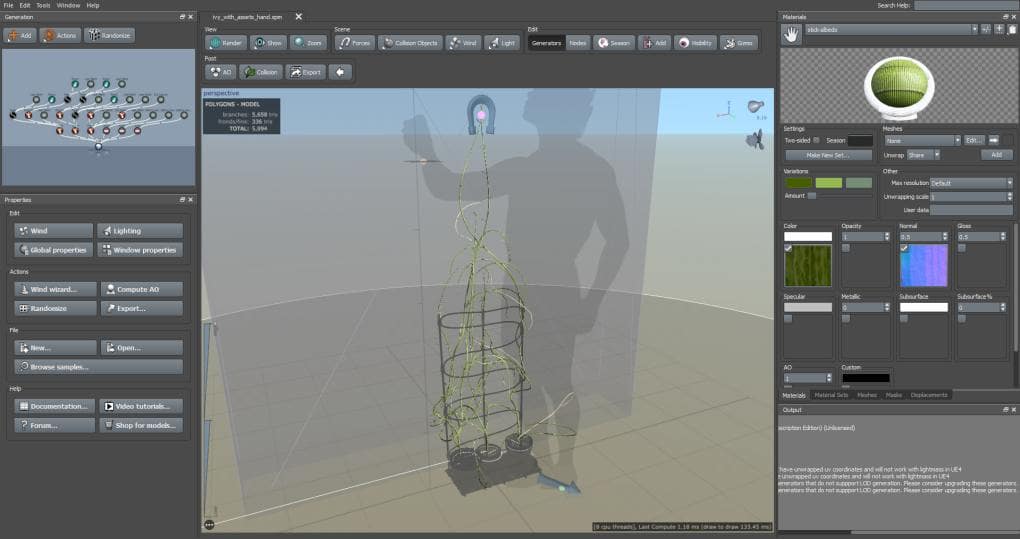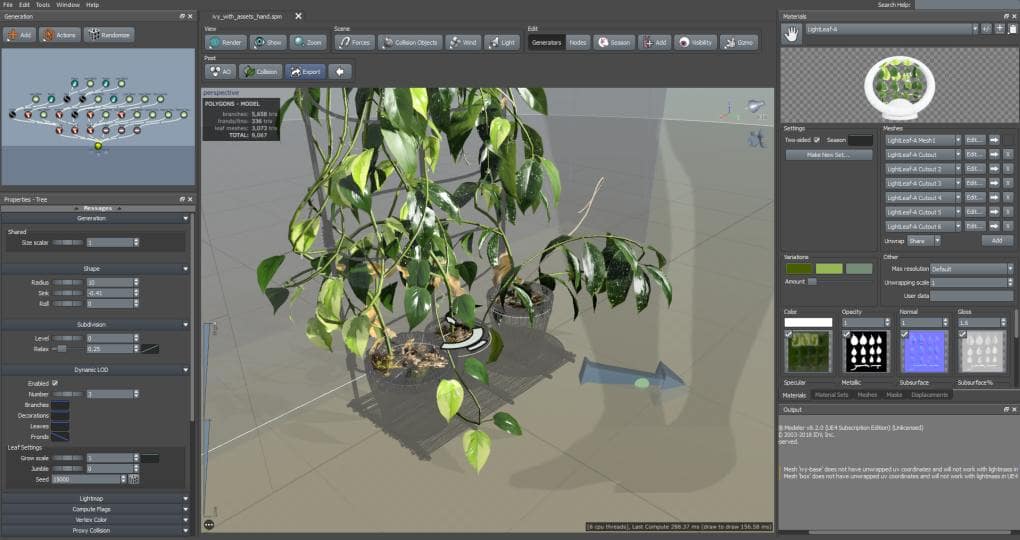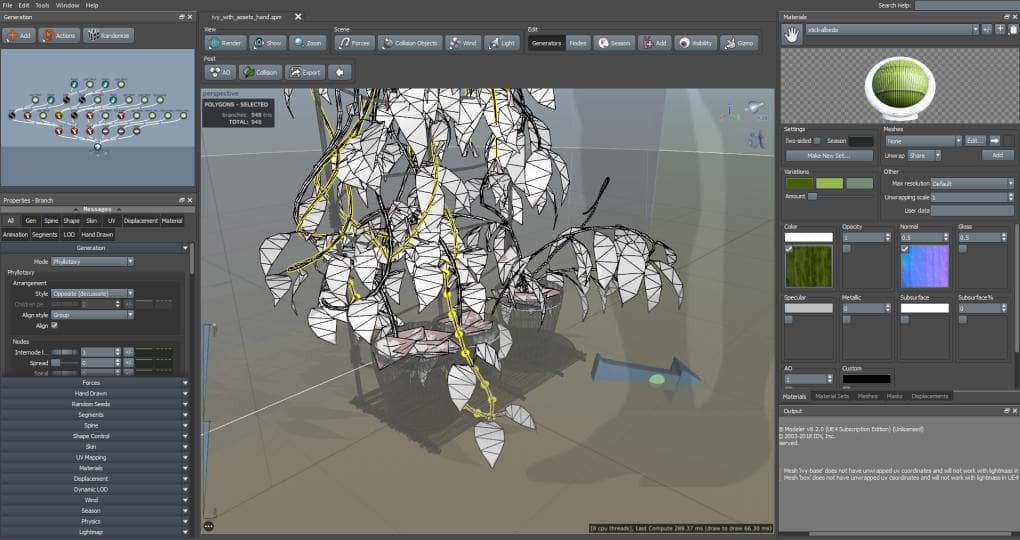All in the details…
Guilherme Rabello is frequently dropping mind-blowing photorealistic Unreal Engine scenes, lush with vegetation and attention to detail …but his recent work posted for Zoan and the VirtualHelsink project has us tickled pink. He posted an unassuming house plant in some pots climbing up a vine.
The “handheld” real-time movement lends to a brief moment of indecision and thus the internet exploded:
“How is this not a real plant!?”
We wanted to take a closer look at why this plant is so uncommonly real looking for its whopping 9,000 polygons and how you can achieve the same thing inside of SpeedTree.
The breakdown from Guilherme:
“In a nutshell I’ve imported the pots and bamboo stand mesh in SpeedTree and used it as a mesh force to grow the plants around it. Also a box behind it to keep the ivy to invade the wall area in the real scenario. And a magnet on the top. In the real reference I think it was a nail on the wall or something holding a couple of branches.”
One of the details in the reference picture and one that made tracking down this particular species so hard was the combination of two plants in one pot. So, in SpeedTree Guilherme did separate trunk generators to hold both devil’s ivy leaves and the wax plant leaves. The diversity of adding the secondary leaves with the spots really keeps the model from looking too repetitive.
As fellow plant nerds, we appreciate how devoted Guilherme was to finding what the species actually was and imitating the white speckled pattern on the leaves. There is a gloss difference between the two species as well.


“Textures came all from Megascans plus some editing in Photoshop to change color and adding white spots (to achieve that wax plant and devil’s ivy leaves). I’ve also used a fake normalmap trick in Unreal to add some curve to those leaves (normalmap generated in allegorithmic b2m from a blurred alphamask texture). That’s it for the model.
The camera motion was captured from a Vive motion controller. The footage was captured in real-time with nvidia shadowplay.”
Tips for making your own vine:
Create an Asset for the Vine to Grow On
We like to build these into a separate .spm file. Use the “branch tube” templates with the “Interval” generation style for more mathematical setups like a fence or ladder. Export it unwrapped or stacked as an .obj or .fbx
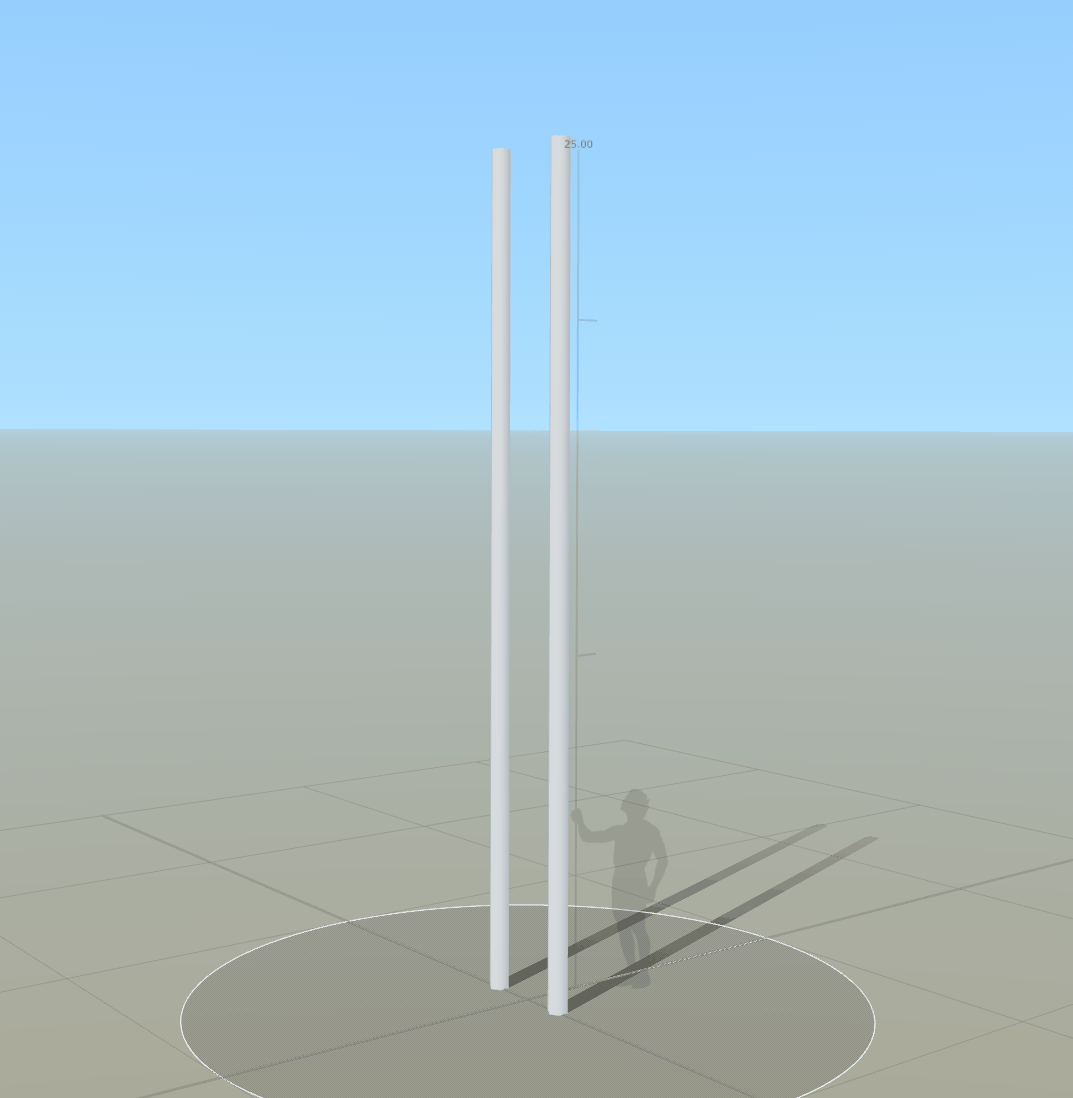
Bring in the Base
Import the exported .obj file or .fbx and add it to the scene as a force mesh. From the “branch properties”, you can pick and choose which sections of the plant you’d like to climb. You can purchase objects from third parties or some SpeedTree store items include these files. We especially enjoy the shading and grunge factor for the pots Guilherme crafted.
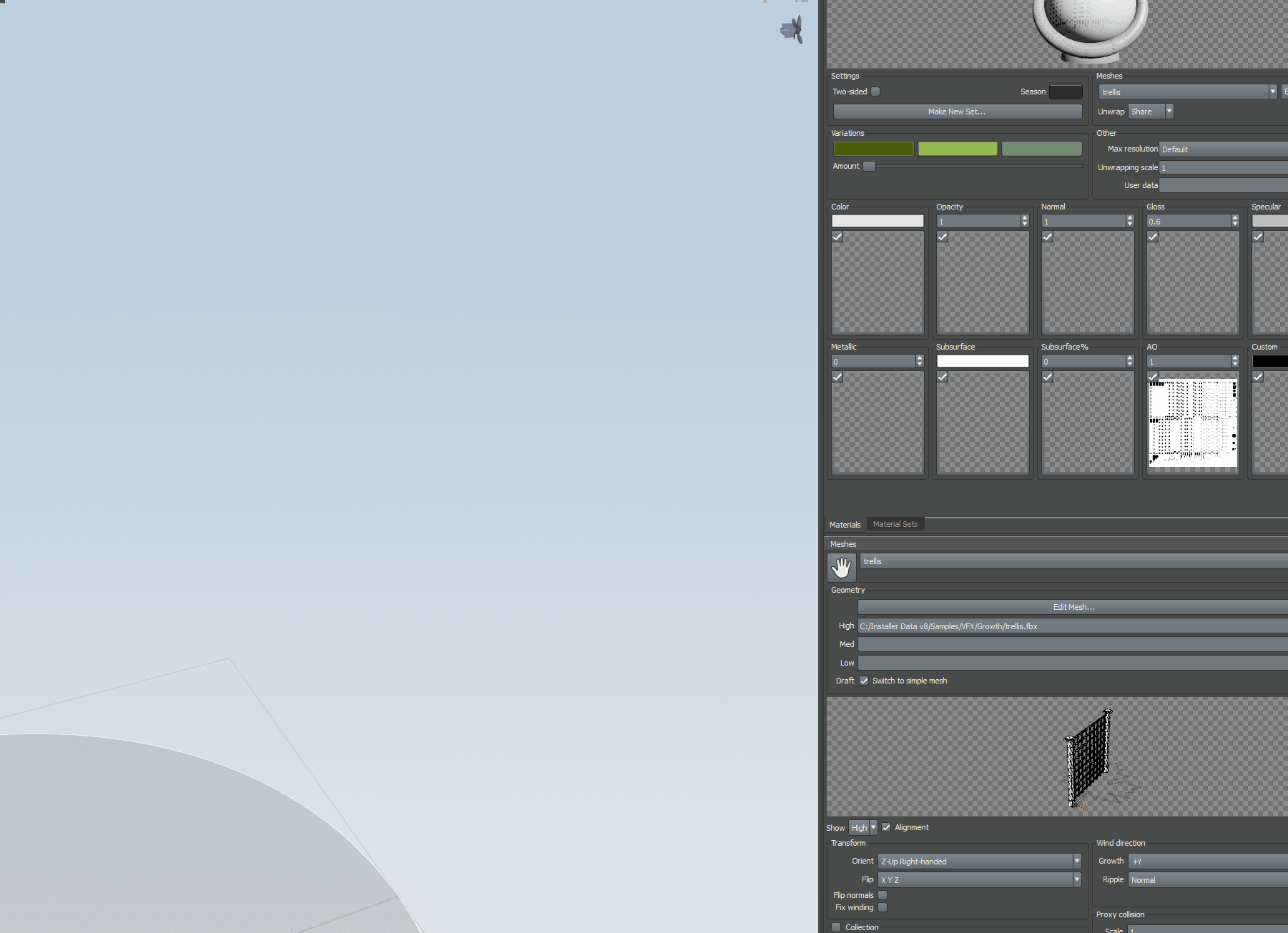
Lighting Adjustments
You can adjust the normal of a leaf inside of SpeedTree to give them a puffy round look while they are on a flat plane. If you’re working inside of a cluster for games you’ll want to make sure this is set up before you export.
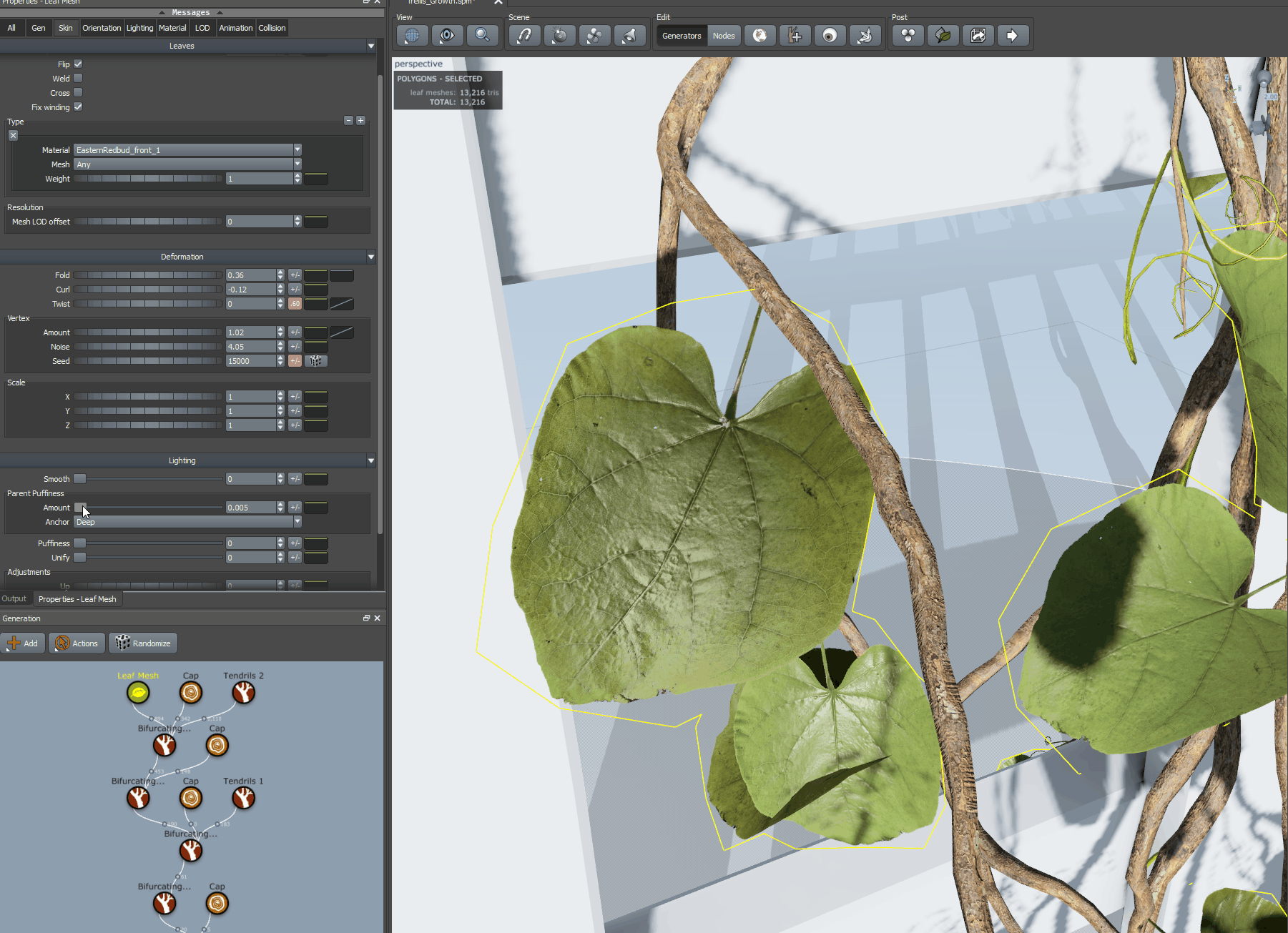
Botanical Details
The smaller elements make for the bigger composition. Some vines have the main stalk that’s simply pulled close to the structure by small tendrils. Some have husky sections near the base that could use a few “decoration” generators such as the template for “peeling bark” or “shell”.For these small green shoots we used regular branches with the “curl force mesh” in addition to the fence “force mesh”.

Special thanks to Guilherme for letting us share his beautiful creation and Zoan and The Virtual Helsinki Project! You can follow more of Guilherme’s work here: