Practice makes perfect, especially when it comes to optimizing and integrating high poly scans into real-time scenes. We spoke with this Ubisoft artist about their path to AAA environment art and their use of photogrammetry in this UE4 scene.
Interview conducted by Katly Hong.

Georgii Amelekhin (GA): I am Georgii Amelekhin, I graduated from the HSE Institute in Moscow with a degree in film and television design where we also studied 3D graphics. I worked for about seven years as a lead environment artist at Gaijin Entertainment on War Thunder, lead vegetation artist on Enlisted, and I created pilot simulators for the Russian Company Dinamika (Динамика). I currently work as an environment artist at Ubisoft Berlin on Far Cry 6.

Enlisted (2020)

War Thunder (2016)
Katly Hong (KH): What drew you to working in the real-time industry and what led you to specializing in environments?
GA: I always really liked nature in games; I remember the first time I played The Elder Scolls IV: Oblivion, I was amazed at the beauty of the vegetation. Later in 2007, the same thing happened with Crysis, which became, for me, the paradigm of what nature could look like in games.


Screenshots from Elder Scrolls IV: Oblivion and Crysis, games from which Georgii drew inspiration
At school, I made mods for games; at the institute, a friend commissioned me to create a simulator for parachutists/pilots and I plunged into the process of creating real-time graphics. I really liked its interactivity; the ability to change the lighting at any time without needing to wait an hour to see the final image. After making a few simulators, I sent them as part of a portfolio to Gaijin Entertainment and got my first full-time job in game development. My role was quickly focused on the creation of natural biomes in the studio’s major games.
KH: Why did you create this environment? Is it part of a larger piece or more of a learning exercise?
GA: This project was an exercise on working with UE4, SpeedTree 8, and photogrammetry. It was also a challenge to create something photorealistic that could run on my home computer. I used my Nvidia 970gtx as a reference and did not optimize the assets for weaker video cards. I’m currently creating a project with similar imagery that is suitable for real-time gameplay and interactivity; I hope to share it soon.
KH: How long have you been using SpeedTree?
GA: I started getting acquainted with SpeedTree when I was making modifications for The Elder Scrolls: Oblivion. Later, I often worked with newer versions of the software for my projects and still images. I used various tree generation programs and plugins from different manufacturers but, in my opinion, SpeedTree is the best option for working with real-time graphics, especially now that SpeedTree 8 makes photogrammetry easier to use. SpeedTree is very easy to integrate into custom engines and, if you use it on your personal projects in Unity or Unreal, a subscription is very cheap.

Breakdown

GA: My main goal on this project was to maximize the use of photogrammetry wherever possible. Most of the materials are real photoscans. The biggest problem was the combination of the generated tree and the photoscanned tree trunk. SpeedTree 8 helped me to solve this problem by texturing atlases to the trunk directly inside of the modeler.
This was also my first project where everything from baking branch textures to creating branch models was done entirely inside SpeedTree. Before this, I used other software for baking, modeling clusters, and LODs, a process that was long and inconvenient.
Aside from retopology and cleaning photoscans, the entire pipeline for creating plant assets was inside SpeedTree 8.

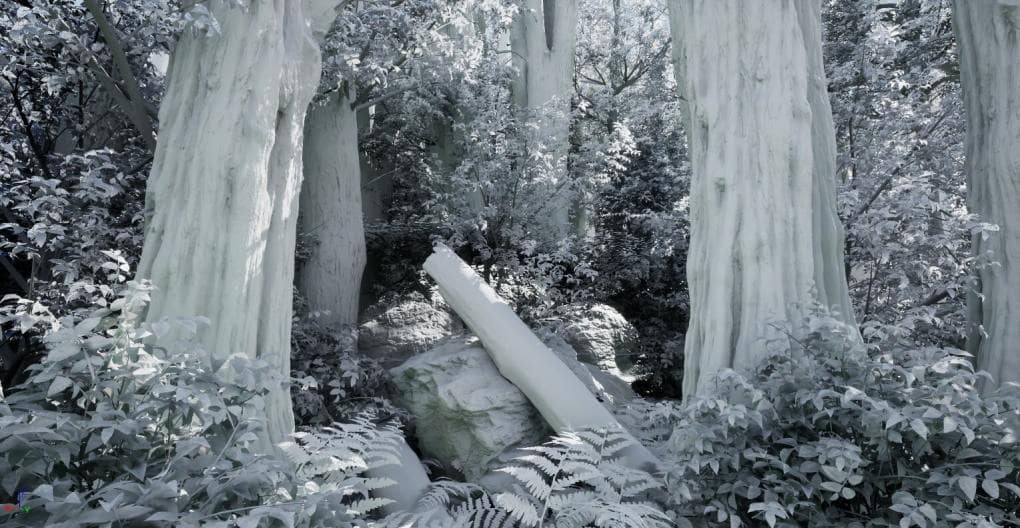
Another focus was realistic lighting and color grading. I didn’t want to do a full lighting bake (like lightmaps), I wanted to be able to change the position of the sun in real-time. To create more realistic lighting, I baked indirect light into vertices, making it possible to change the direct light from the sun while maintaining beautiful ambient occlusion (important for a dense forest).
To create a detailed view of the bushes and the lower parts of the trees that are close to the camera, I used clusters with curved planes. Those had 6-8 leaves baked into the texture, giving them a more voluminous look than when I bake a whole large branch. I also slightly changed the standard SpeedTree shader for foliage in UE4 to work in more detail with gloss and subsurface scattering.
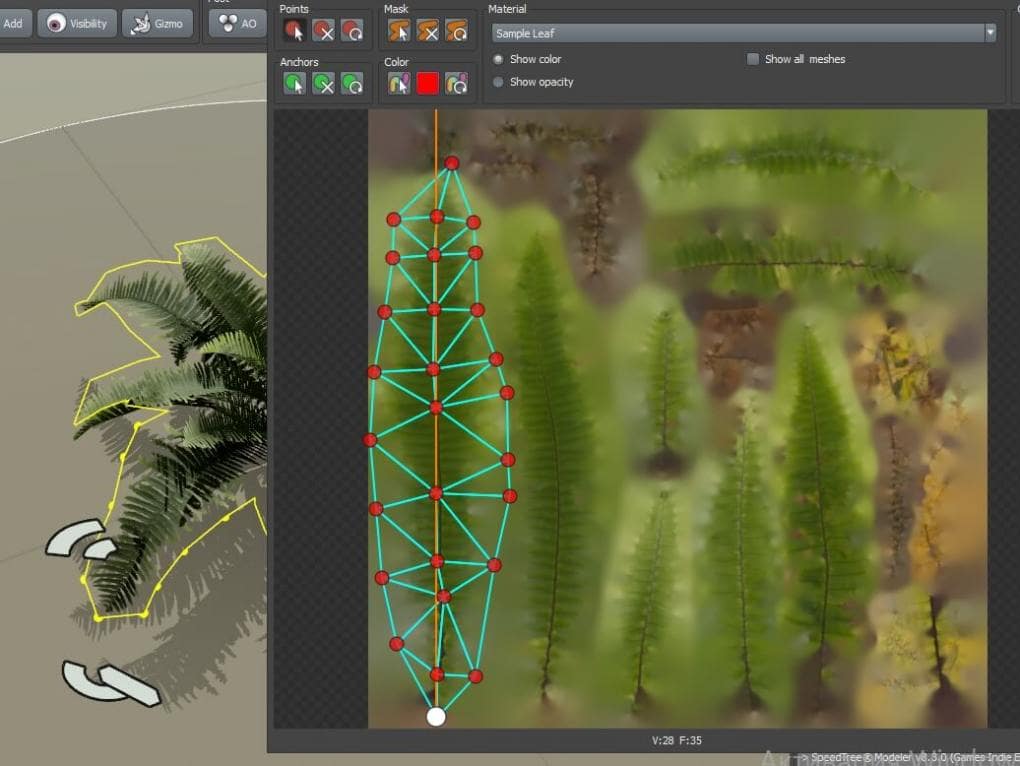

KL: You’ve taught yourself a lot; what inspires you to learn new techniques and technologies?
GA: The industry is developing very quickly, so, to be in demand, you must always be aware of new tools and technologies. Every year there is something new and artists have to learn to keep their work at a high technical level.
KL: What advice would you give to aspiring environment artists today? Maybe things you wish you knew when you started down this path?
GA: Practice a lot and don’t be afraid to make mistakes. Practice gives you experience; the first project may not be as good as you would like it to be but, after a while, you will do better and better. It is also very important to show your work to get feedback.
