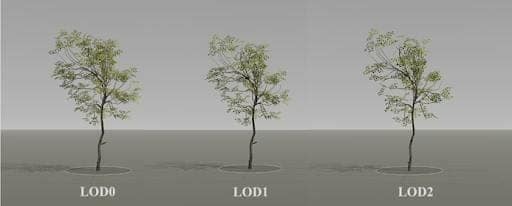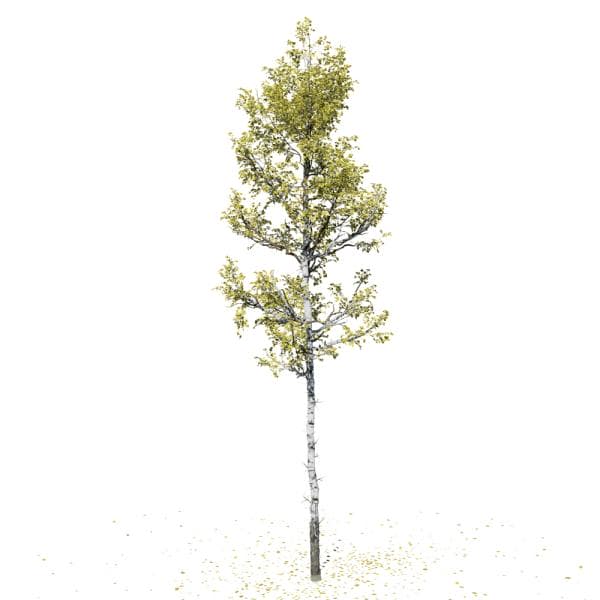If you’ve gone to school for one thing and realized soon after that you want to pursue something different, the realization can be both freeing and intimidating. If you’re in uncharted waters and nervous about where to begin, this month we’re taking a look at how Vietnam-based environment artist Bao Le has begun forging their new career path (and where SpeedTree fit into their learning!)
Bao Le had the realization that he wanted to change course after attending school to study mechatronics. 3D technologies had always attracted Bao’s attention and finishing his degree didn’t change what he studied in his spare time. Rather than work in the mechatronics field, Bao Le decided in 2015 to learn Unity while working as a programmer on a medical project based in the real-time engine.
Bao’s background in programming provided him with opportunities to be involved in different real-time projects; this eventually led Bao to create his first scene in Unreal Engine, November 30th, 2016.
Reflecting on the scene, Bao analyzed his strengths and weaknesses:
I realized making textures is not what I’m really good at so I stopped learning Unreal Engine to start learning about texturing. I opted for Substance Designer & Painter because these tools make it easy for me to create the texture I want. This would help me create many new worlds later.
Bao Le’s break from building scenes in UE4 led him to creating a number of textures, a patch generator for Substance Designer, and a Vietnamese Substance Designer tutorial series. The artist’s growing understanding of textures would shine particularly brightly in their APT Ray Tracing demo in UE4, shared May 6th, 2019.
Two years into focusing on textures, Bao posted his video “UE4 Lighting/Shader Test,” a simple scene utilizing a set of plants derived from the SpeedTree Games Indie Modeler sample assets. The vegetation allowed Bao to further assess his understanding of UE4 lighting & shaders after having fully committed himself to studying Substance Designer.
The next exterior environment we’d see from Bao Le would come on August 15th, 2019 as the first in a series focused on studying UE4 again. The video’s purpose would center on what the Lighting/Shader Test was missing: wind.
The set of plants Bao Le used in, “UE4 Sand and Dust Storm,” use textures from the Sugar Maple: Hero Forest model.
Reflecting on his experiences modeling foliage before SpeedTree, Bao expressed:
In the past I employed Maya to model trees and grass…I wanted to test a number of samples to make the asset look perfect in Unreal Engine and it was so time consuming! Just imagine having to edit each mesh every single time and it not working when you changed the textures or edited the fold, curl, twist, etc; this was a waste of time so I tried SpeedTree instead.
In the beginning I was a little confused about the procedural parameters but, after a short while, I found creating clusters, LOD control, leaf mesh cutouts, and the season tool amazing.
It only takes about 5 to 10 minutes to create a variation for the tree. This allows me to have a lot to test; I can check the foliage out to see if the layout quality is good and if it is suitable for optimization.
Bao Le went on to give some salient tips for better lighting in Unreal Engine:
- Find an HDRI that matches your weather conditions (“If you find a good HDRI image that matches the weather conditions you want to do, you are already fifty-percent successful,”)
- Turn on DFAO, DFGI, & Raytracing GI, then set the fog to default settings to see how much light is allocated and the bounce of light in the foliage shadows
- Adjust the tree materials using contrast, HSL, & tint color to correct light deficiencies found in the previous step
- Post-processing correction of light (adjusting parameters of AO, shadows, midtones, highlights, etc)
At the time of writing, Bao Le’s most recent environment design centered project, “UE4 Wheat Field,” showcases the progress Bao Le has made. Bao’s programming background gave him a stable source of income while he spent his free time learning but, in recent months, Bao has taken the next step to fully commit himself to the career he is most passionate about:
I have recently left my job to focus on improving my 3D skills as an environment and lighting artist. There is so much to learn; the fact is that I don’t have much of a background in art. I hope to learn the basics of artistic thinking before I start any long-term projects in film and video games.
We’d like to give a heartfelt thanks to Bao Le for sharing his journey with us. You can keep up with Bao Le’s work on ArtStation!
Feeling inspired by what you’ve seen Bao Le do with an HDRI, sample trees, and a single SpeedTree asset’s textures? Here are three trees to get you started on a scene of your own!
Pignut Hickory
(Games)
Similar to the sample trees used in UE4 Lighting/Shading Test, our Pignut Hickory models are available in a variety of shapes and sizes, making for an interesting treeline and realistic forest floor
Quaking Aspen
(Cinema | Games)
UE4 Sand and Dust Storm reminded us of how beautiful it is to listen to a real Quaking Aspen rustle in the wind (sound effects not included with the models)