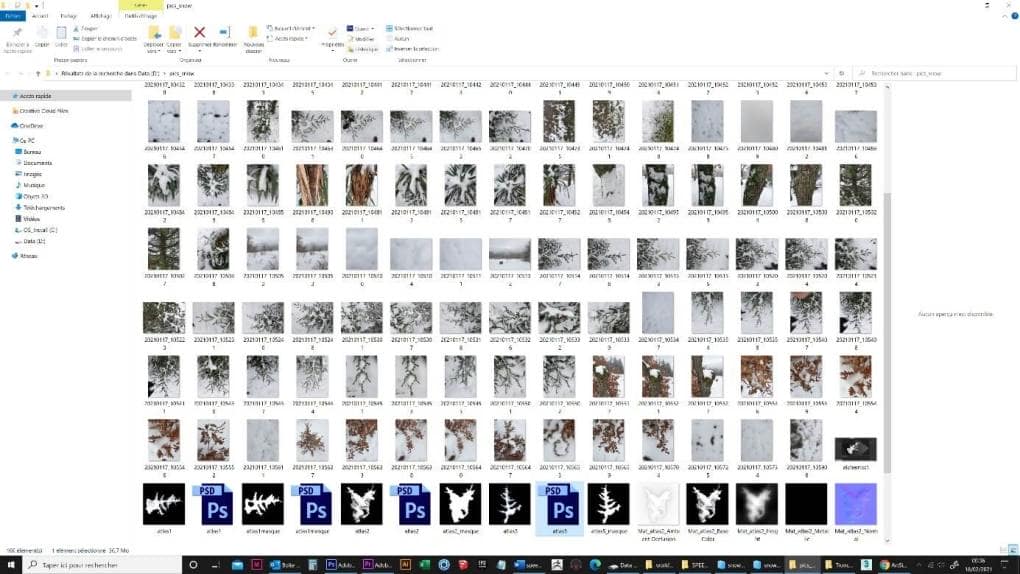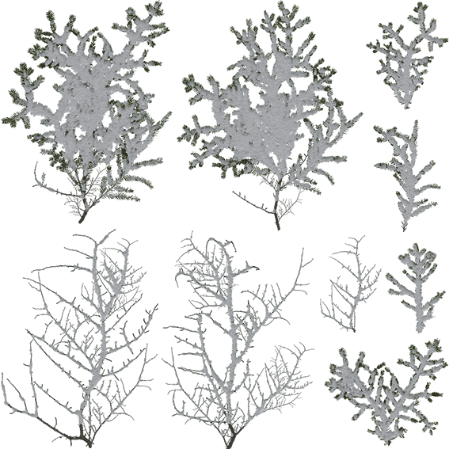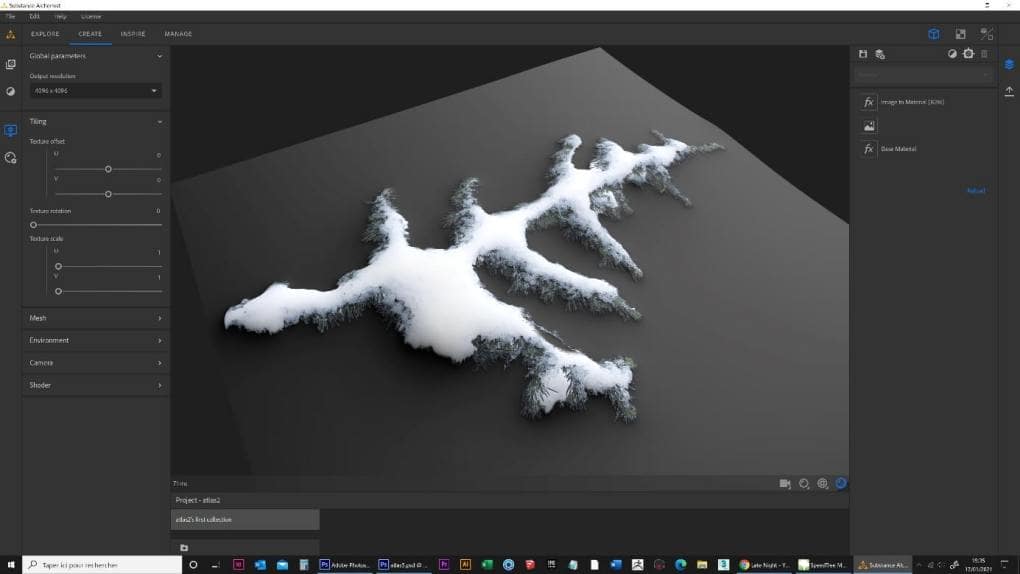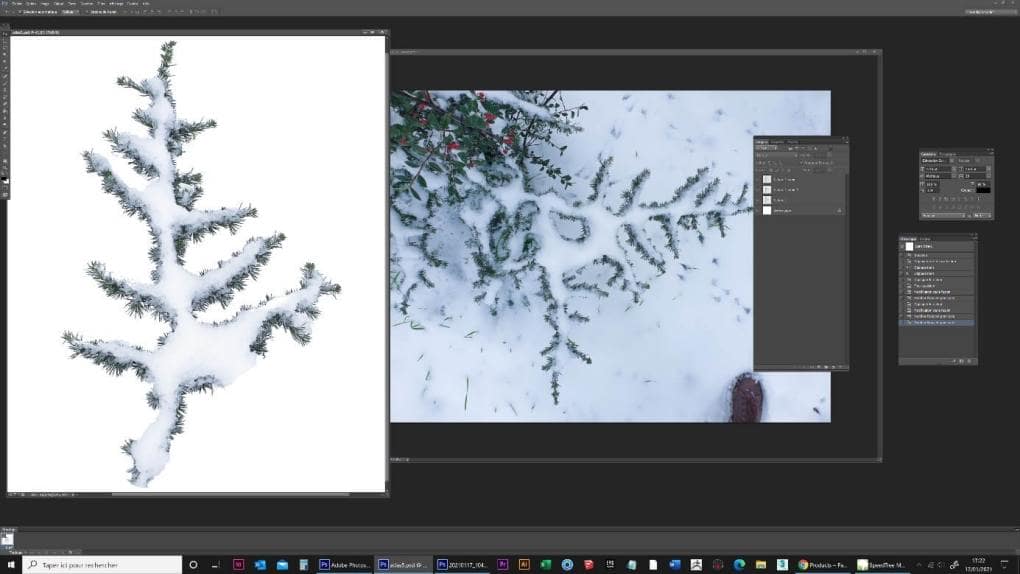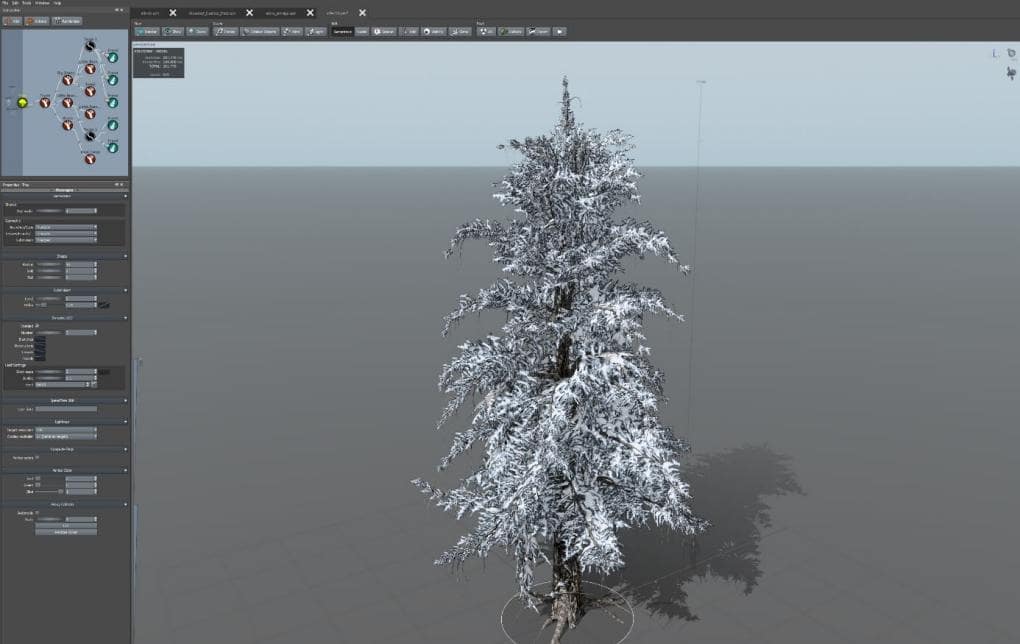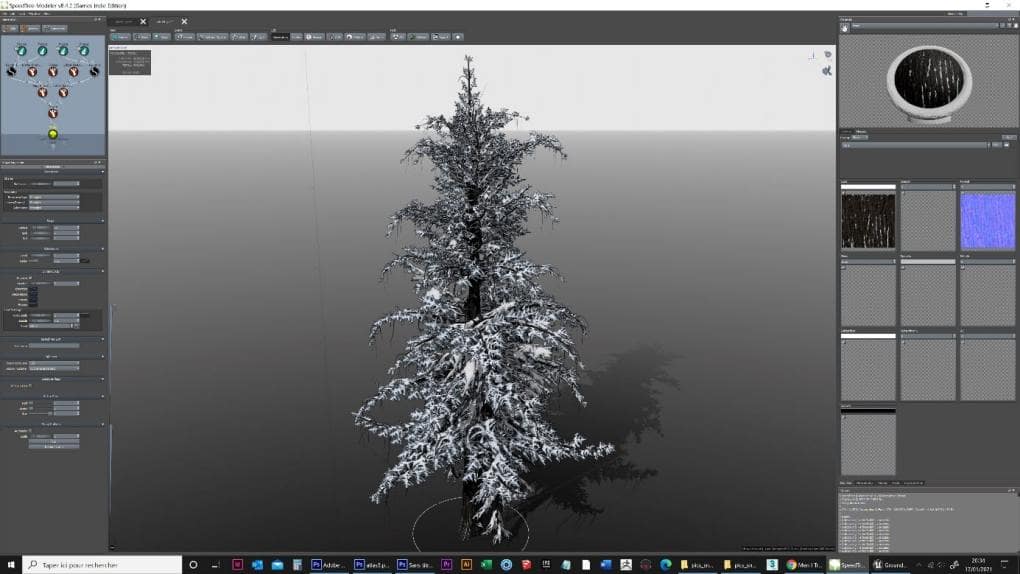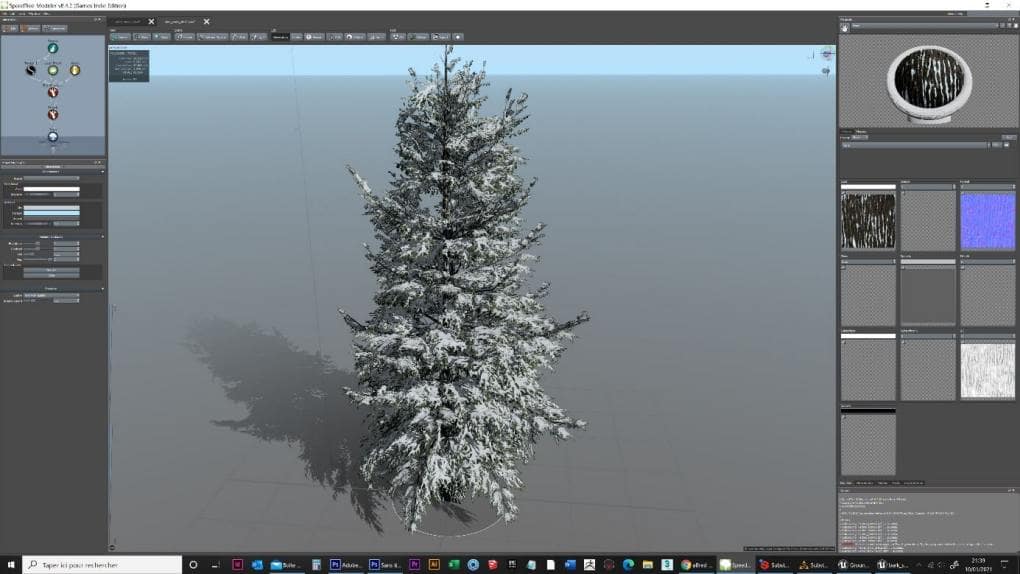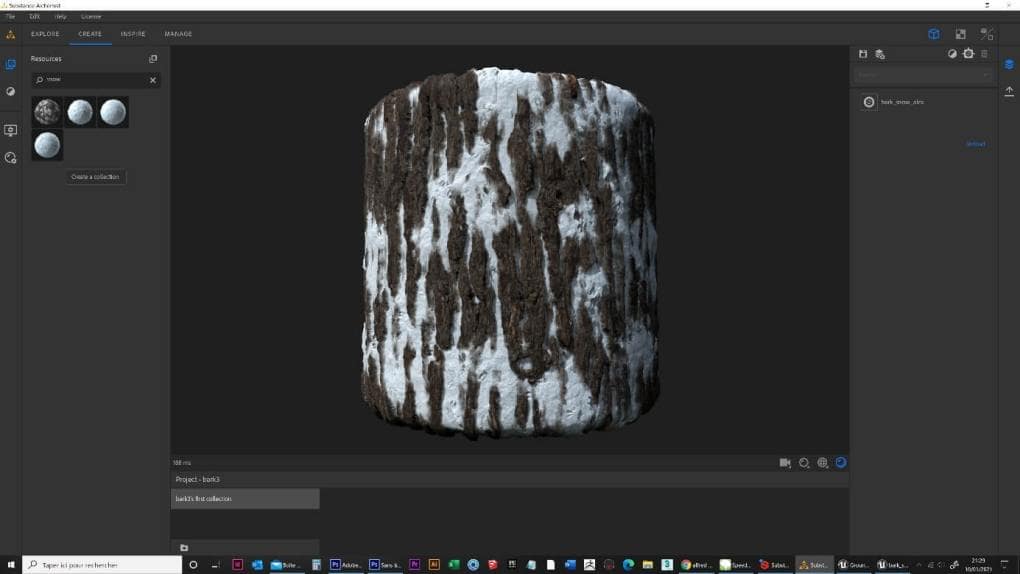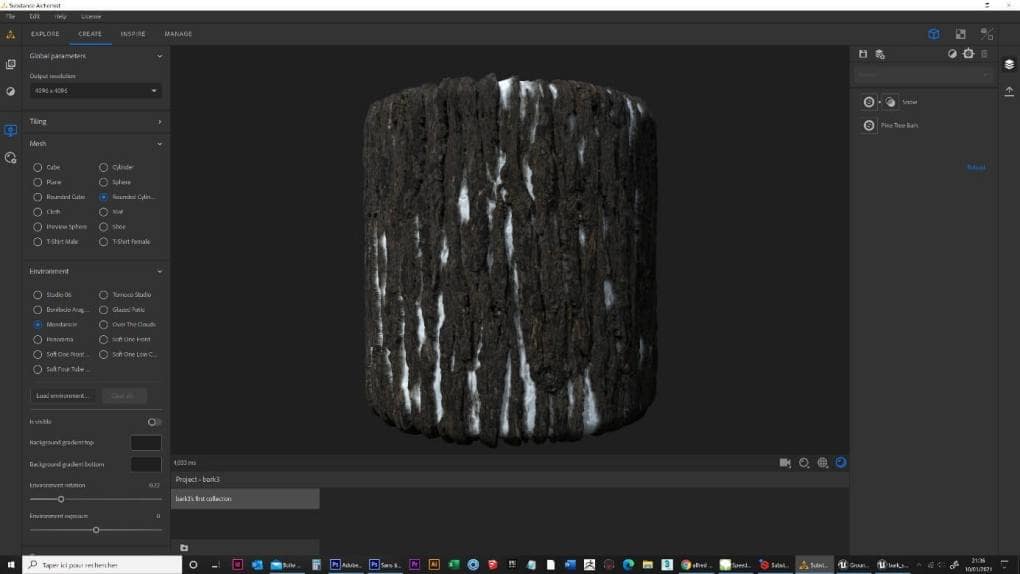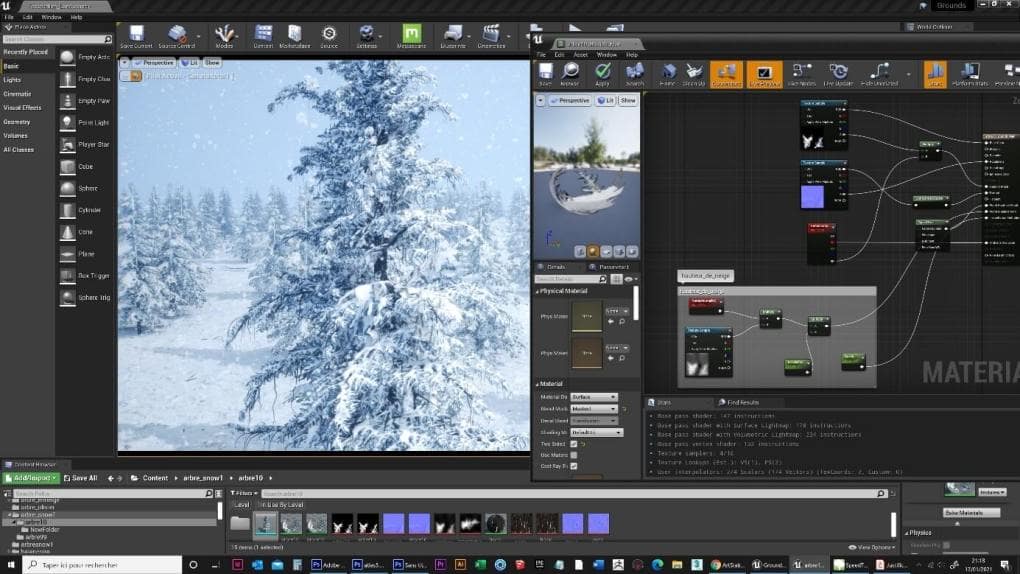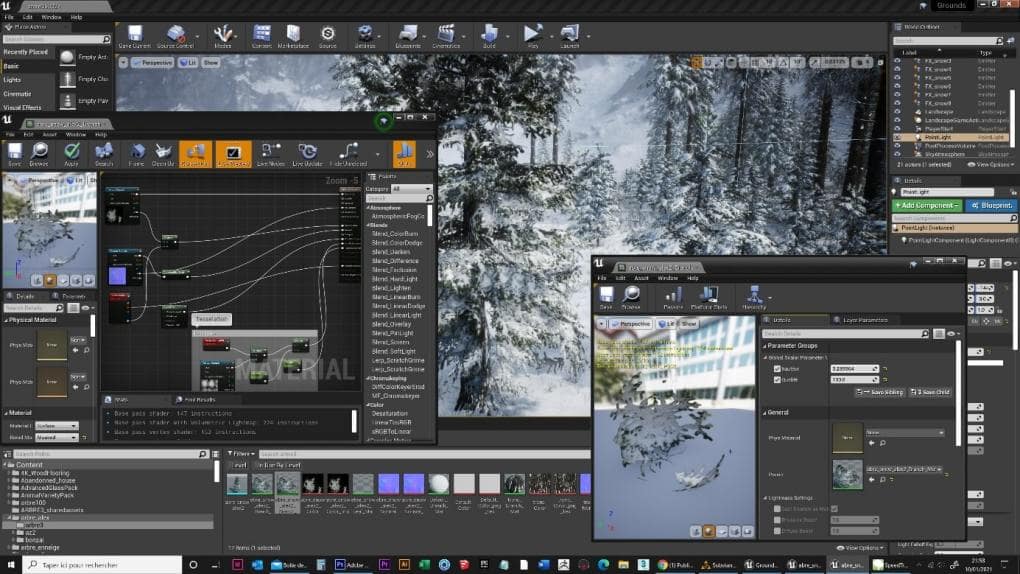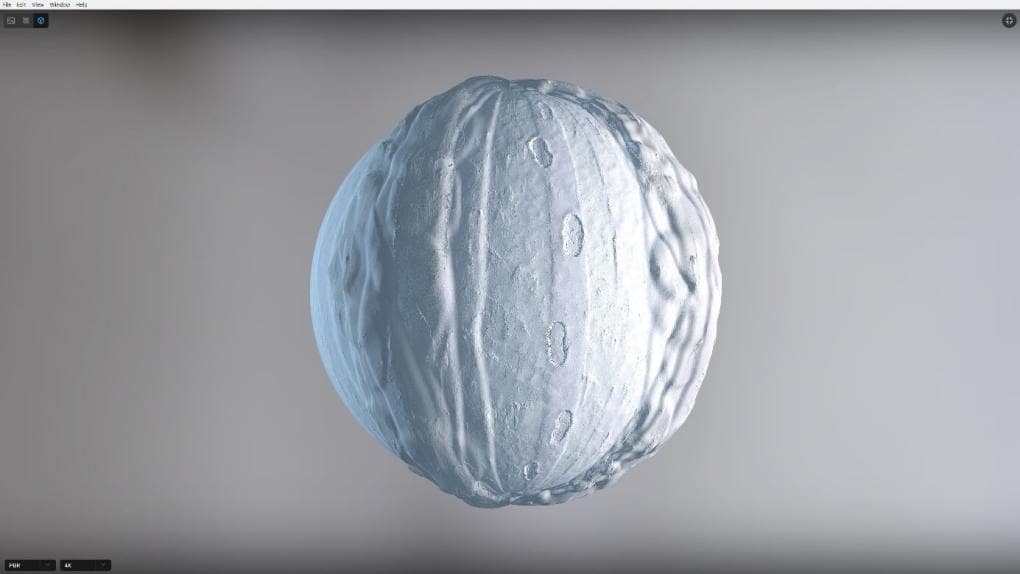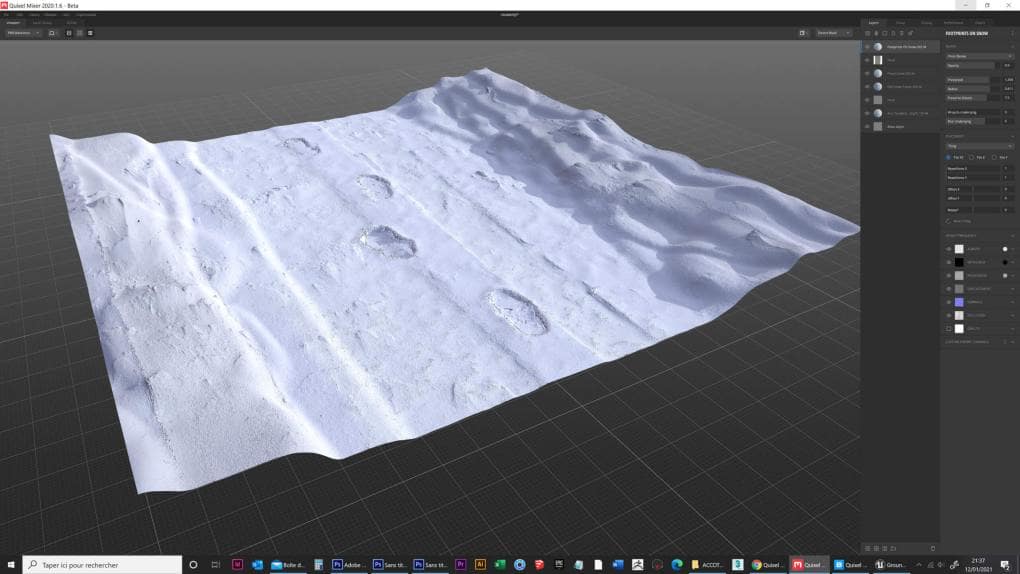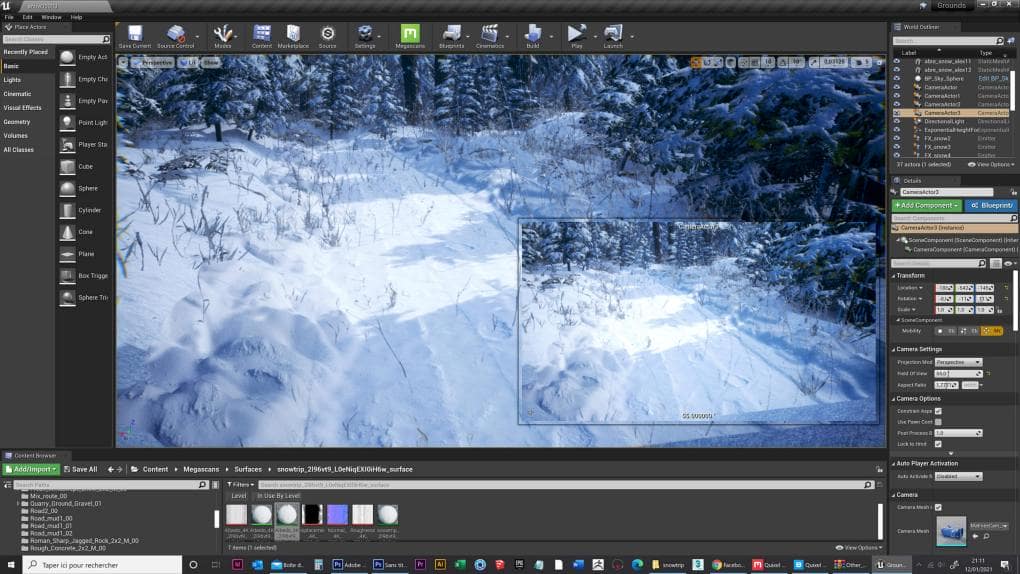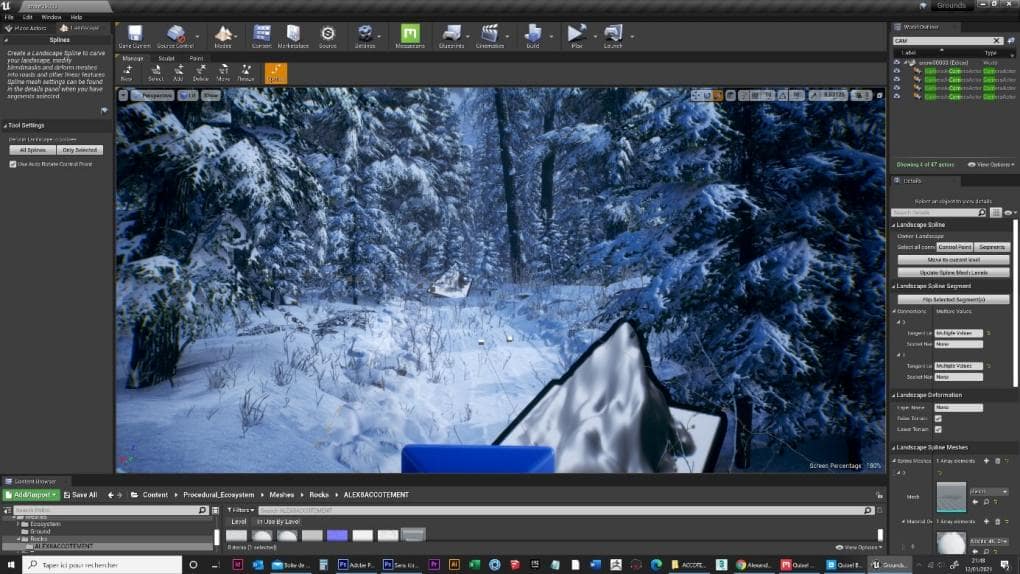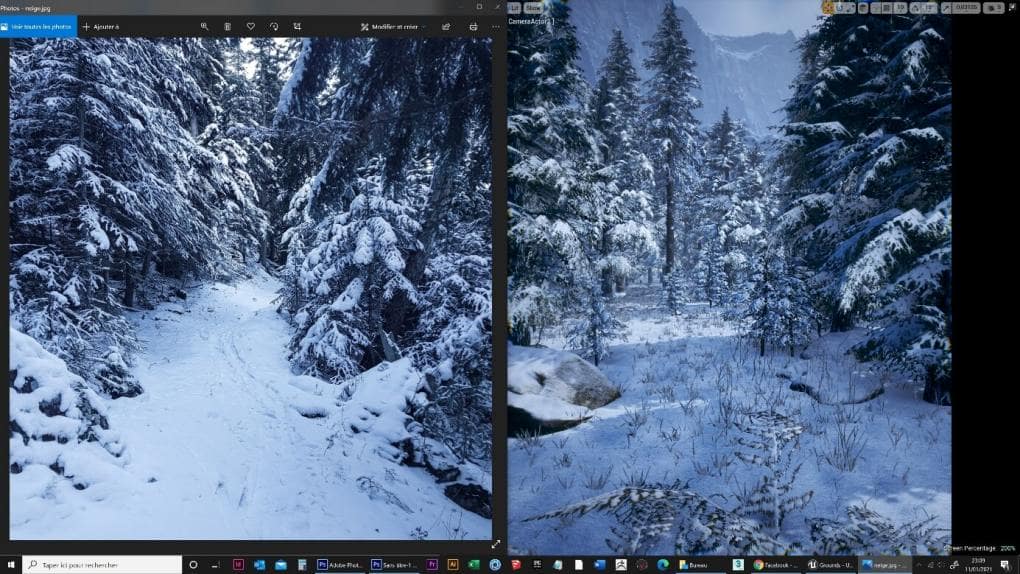Unreal Engine 4 vs. Reality
Snowy scenes are never easy, but archviz artist Alexandre Martin made it seem simple in “Unreal Engine 4 vs. Reality.” We got the chance to chat with Alexandre about the process behind his winter work as well as his early-90s love of video games, artistic inspirations, and professional journey.
About Alexandre
Amanda Windsor: Please introduce yourself. How did you get started with 3D? What were some of your early inspirations? Do you have a formal education or are you more self-taught?
Alexandre Martin: Hello, my name is Alexandre Martin. I live in France and I have been passionate about new technologies, especially 3D tools, for a very long time! I started with 3D in the 90s after discovering 3ds Max and realizing the possibilities of such tools. Like everyone else at the beginning of the 90s, I was playing video games, and I quickly wanted to understand how they worked; that’s when I discovered game engines and the possibility of creating my own levels. I have a background in law, but I also went to a military school (the air school in 1996). There, I was able to practice computer science but more on the management side. After that, with several passionate friends, I set up an association to teach computer skills to people who wanted to grow their skills; I finally had the time to work on different 3D software! We also discovered the Valve Hammer Editor and “UDK” engine (what became Unreal Engine) at that time. I have developed my skills alongside the evolution of graphic card computing, always self-taught.
I appreciate culture in general, like architecture and literature, and I like to visit museums (in Paris the Musée d’Orsay, in New York the MoMA that I had the opportunity to visit 2 years ago). There is a painter who inspires me a lot, Alfred Sisley; the details of his materials and vegetation are wonderful to me.
I am also a sportsman and I do amateur photography with drones. I like to hike in the mountains, climb high peaks, go skiing, and go paragliding. Nature inspires me and amazes me every time.

What are some of the titles you’ve worked on in the past? Can you share what you are working on now?
On the 3D production side, I have worked on personal projects, one 3D game on the AppStore (Kip le village), and I am currently working on larger projects under an NDA.
Currently, I have MGStudio that creates environments for architecture in real time and I give courses on 3ds Max, ZBrush, Unreal Engine 4, SpeedTree, and Substance at the Edaic Lyon in France.
What have been some of the key moments in your career so far? What advice do you have for new artists?
Advice I give to my students and artists in general is: don’t stay in your comfort zone, don’t limit yourself, always try what’s new, and push your tools so you can fully release your creativity. I have always applied this rule to myself by constantly keeping an eye on the latest technologies.
How did you get started with SpeedTree? What are some of the key features you rely on?
I don’t remember exactly when I discovered SpeedTree, but I was fascinated by the possibility of recreating nature in a realistic way. I quickly tried the different features before becoming a specialist. The gravity tool and directly influencing the asset is awesome. Also, using the mesh cutout editor to create atlases from your own textures is the best!
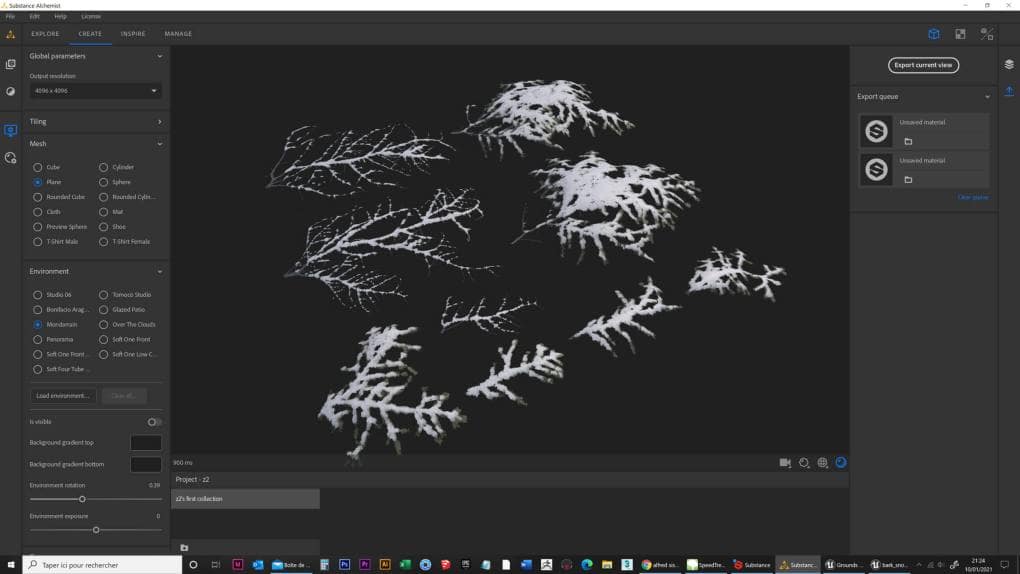
The “Reality” Breakdown
For the “Unreal vs. Reality” project, I used the Substance Alchemist tool (I know it really well since I was an Alpha tester). First, I waited for it to snow, then I took pictures of the snowy branches.
I really wanted to customize my environment from A to Z. At first, I created a tree from atlases that I managed to extract, but I wanted to customize it.
To make the atlas correctly, I used Photoshop to create several refined selections with transparent alpha layers that I could lay out nicely; I exported those clean PNGs and imported it into Substance Alchemist to generate a normal map, a height map, and an ambient map.

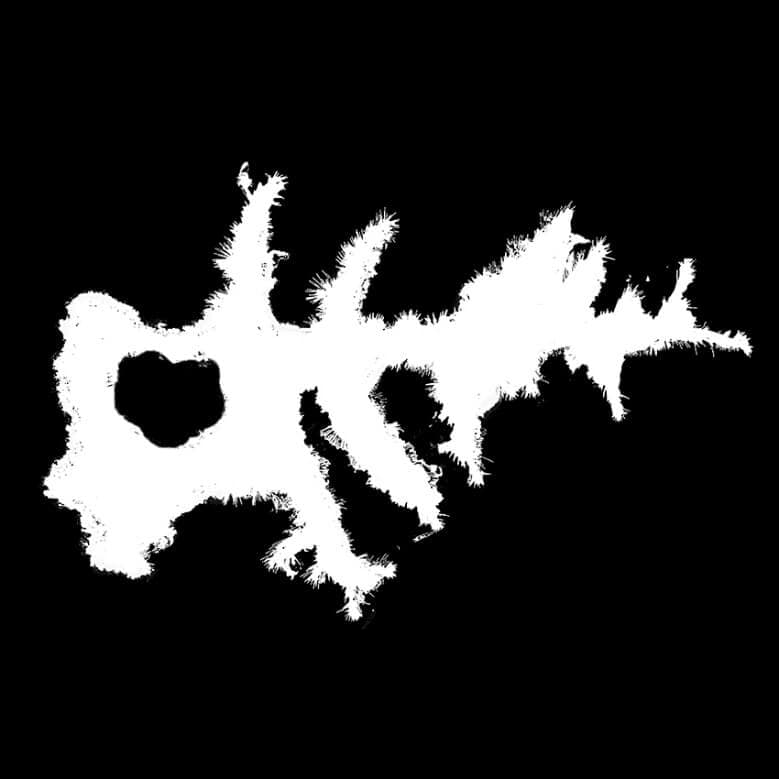
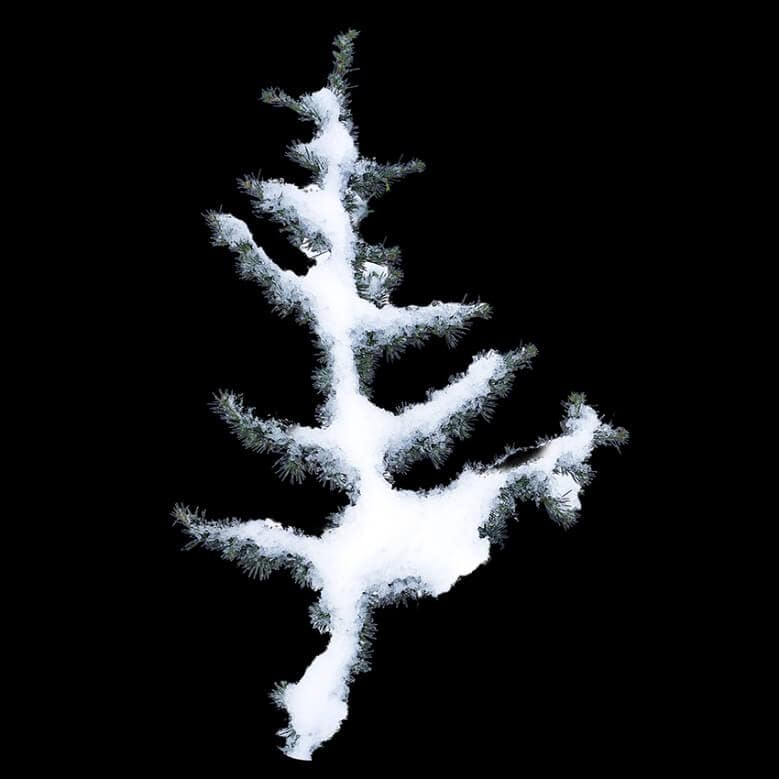
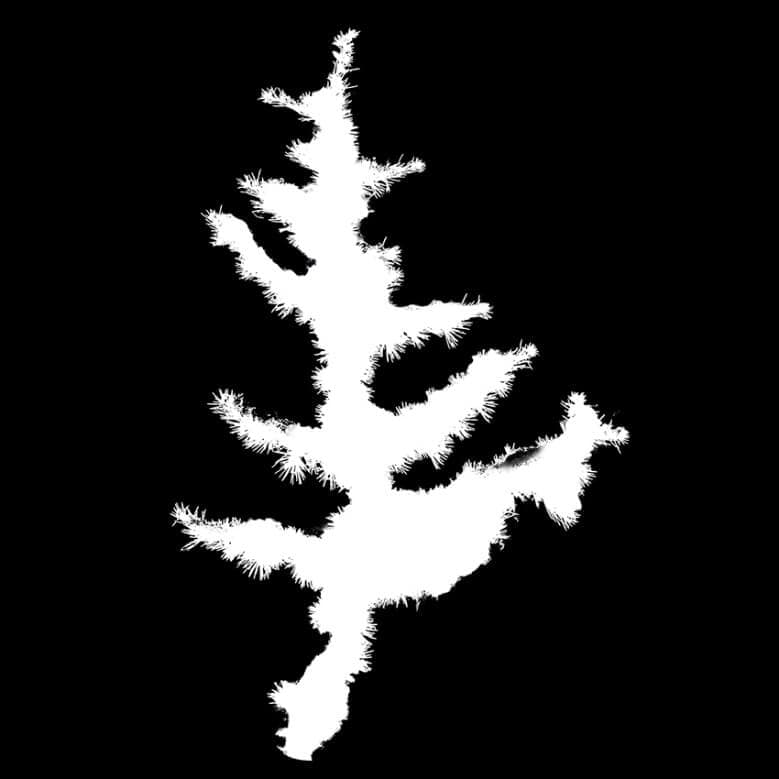
I then created a basic conifer and divided the atlas in SpeedTree. I added an extra atlas for different effects, added small branches, and used gravity to make them fall back to the ground.
I initially put in a lot of polygons and then I optimized the atlas cutouts to get a more reasonable number. I did several tests with different trees; not all were successful, but testing helped me make my choice.
For the trunk, I also used Substance Alchemist and Substance Source to insert snow.
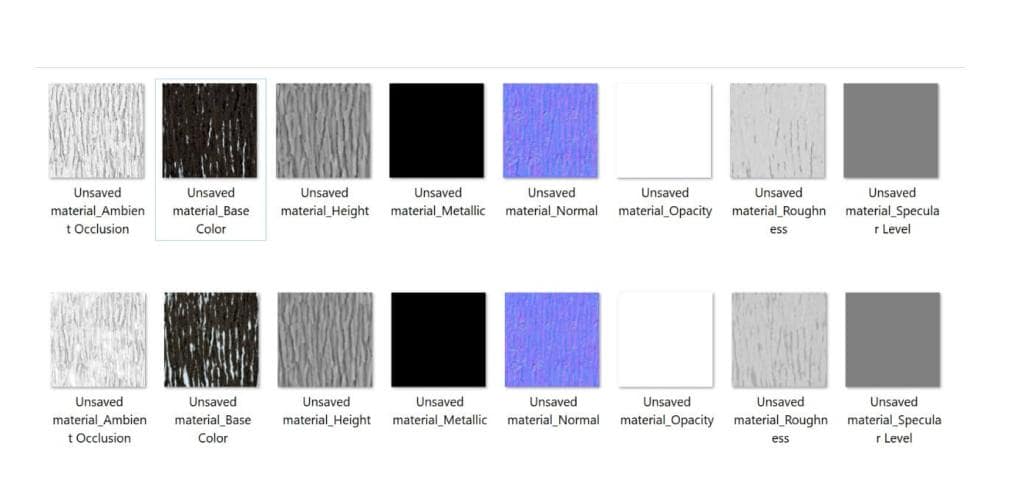
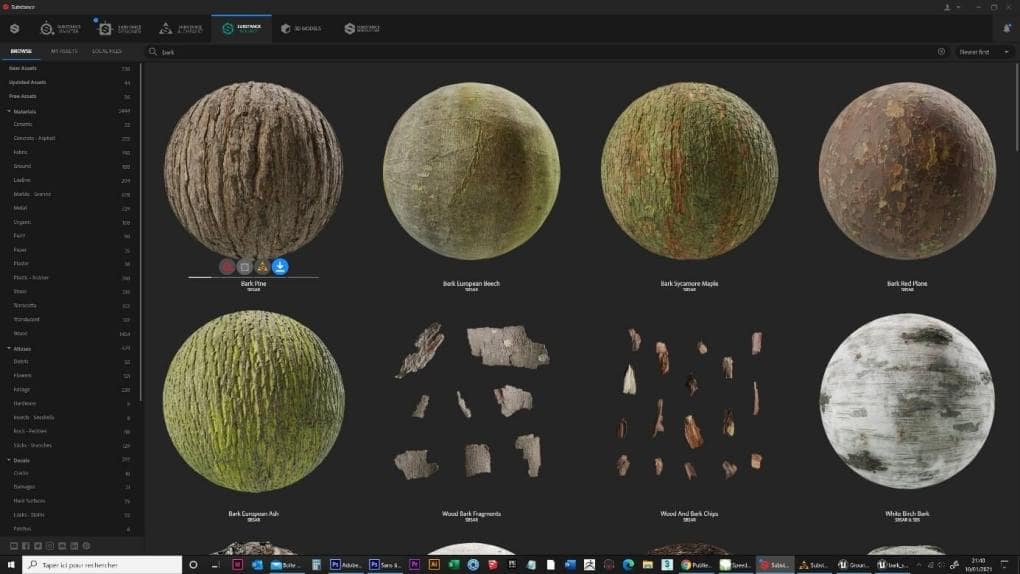
Then I exported the models from SpeedTree went to final adjustments in Unreal. I imported the models and added a little tessellation to the material maps exported from Substance Alchemist. I wanted use vertex painting for the snow, but the tessellation was enough.
Next, I made a landscape with tessellation in UE4 and set the lighting based on my reference photo to match the colorimetry.
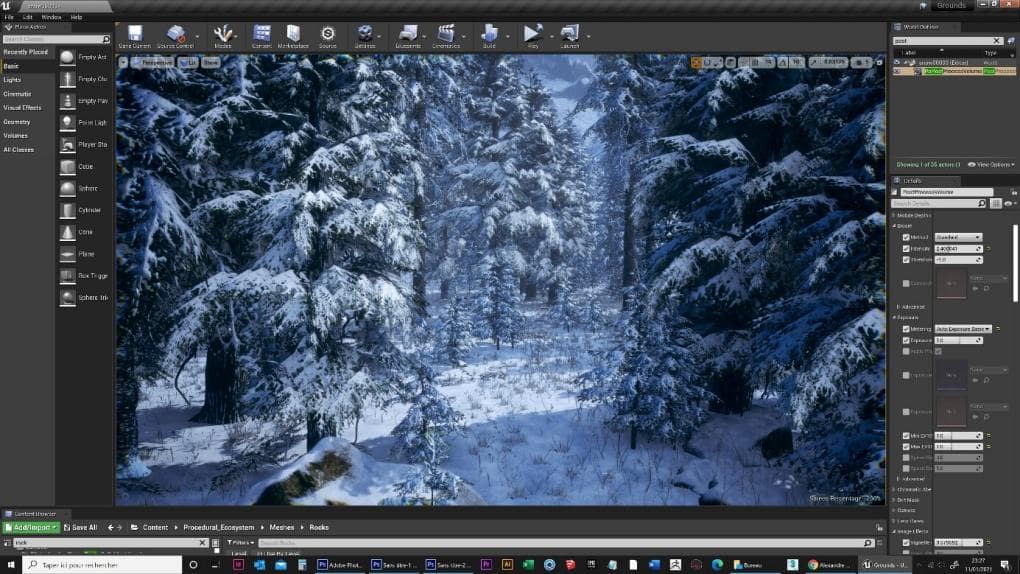
I added a path under Quixel Mixer with a few steps.
Finally, I positioned my camera and made these visuals, which are now published on ArtStation:
Thank you for this interview and for your tools that allow us to give life to incredible universes!
-Alexandre Martin
You can see more of Alexandre’s work on ArtStation and you can connect with him on Twitter. Find his professional work at MGStudio here.
Ready to try SpeedTree for games? Need access to our complete tree library? Start a free evaluation of SpeedTree Games Indie or get library access below!
Need a SpeedTree Games license? Email us at Sales@SpeedTree.com for more info.
Stay in touch with SpeedTree: