If you want to become a red wizard, you’ll have to brave your way to the glowing gate of the fire forest–at least that’s how Digital Matte Painter Pablo del Molino describes his fantasy RPG inspired environment, “The red gate, deep into the fire forest.” We spoke with Pablo to learn more about the methods behind his compositing magic.
Meet the Artist
Pablo del Molino (PM): Hi, my name is Pablo del Molino, I’m a digital matte painter (DMP) and environment artist working in the film and TV industry. I’ve worked in many different studios, including ILM, MPC, DNEG, Image Engine, and WWFX. I’ve been a part of huge teams making movies like Jungle Book, Solo, Star Trek Beyond, Terminator Genisys, and Detroit. These days I’m working in Madrid, my hometown, at a growing studio called Twin Pines.

What led to you becoming a digital matte painter and environment artist?
PM: I’ve been passionate about movies and video games since I can remember! Movies like Star Wars, Indiana Jones, and Back to the Future opened my eyes and my mind to the world of filmmaking. There were two movies that really pushed me to try to learn 3D: Jurassic Park when I was 11; Toy Story when I was 13. At 14, I got my first computer and I started to buy books and magazines about 3D (there was no internet-for-everybody in 1996).
When I finished school, I went to a private art school and learned the basics of painting, color, and light while I worked as an illustrator and graphic designer. Landscapes were always something I liked to paint; I discovered the classic figures of matte painting in cinema, like Albert Whitlock, Mark Sullivan, and Michael Pangrazio. After changing my mind many times about doing characters or FX, I finally found what I wanted to do.
How did you start using SpeedTree and what features do you rely on or use the most?
PM: I think the first time I worked with SpeedTree was 2011. Finding good quality images of trees with alpha was always a pain and creating them was even worse. I discovered I could use SpeedTree to create my own trees, do a quick lighting adjustment, and render them with alpha to use as 2D elements for my DMPs. SpeedTree has saved my DMPs several times in many projects.
Jungle Book might be the project with the most trees I’ve seen; Hero trees were created by the asset guys, but there were many views with secondary trees or general views of the jungle. In this case I built my own trees using the randomize function. Once you create a good looking tree, you can randomize any parameter, even the whole tree, while maintaining the look and scale in a matter of seconds.
Breaking Down “The red gate, deep into the fire forest”
PM: Everything started with the idea of reusing an asset that I created for a previous personal work: some cubic rocks that I built in Houdini. I wanted to create a gate as the principal part of an image.
For the layout, I built basic terrain in Gaea, imported everything into Clarisse, and started to scatter rocks and play with some basic lighting.
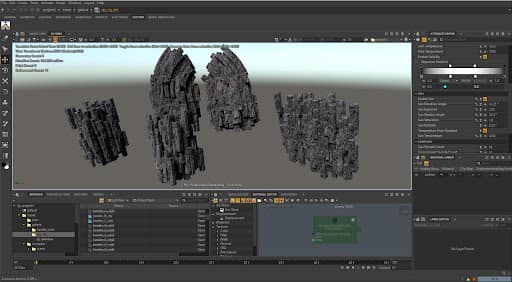
I tried different points of view and lighting conditions, but wasn’t sure where to go from there until I saw some images of forests in autumn: then everything started to flow. Finally, I had an story to create: a huge gate in the middle of a secret and mysterious land almost painted in red, the fire forest, where the gate leads you to another place with fire emerging and transforming those who enter.
With a proper concept the rest was easy to plan: first the forest. I wanted big and old trees with a strange tone of red, and all of the small bushes and grasses would have a more yellow tone.
Making the Trees
I worked with Speedtree v7. The easiest way to start in Speedtree is using one of the sample trees; this gives you a good base to modify from.
I opened the broadleaf sample and removed the rock and roots.
I then randomized the tree by selecting the tree generator and using the dice button.
To make the trees appear larger, I played with the spine settings and scaled down the leaf cards.
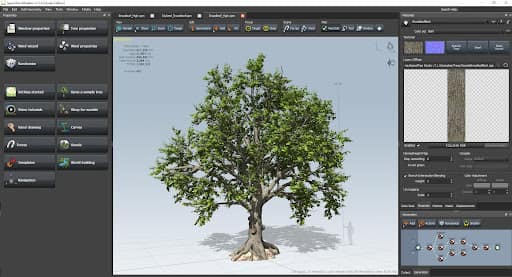
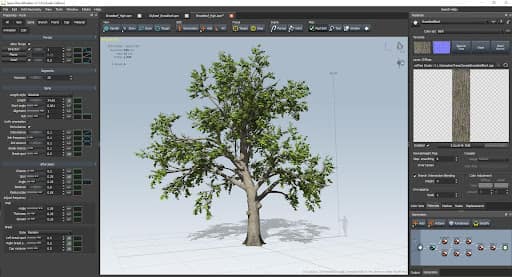
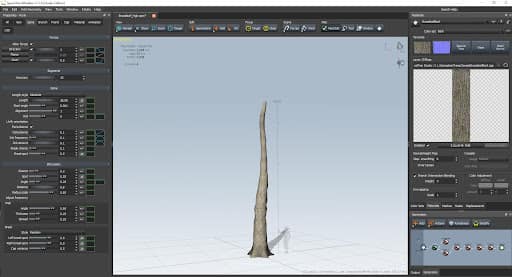
I wanted very leafy trees so I increased the amount of branches on all of the levels.
With this many leaves I can start to toggle the colors.
Selecting the leaf textures, you can change the hue of their diffuse color textures. In v8 you’ll have more control over adjustments like these.
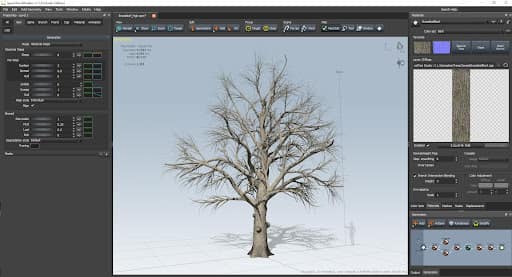
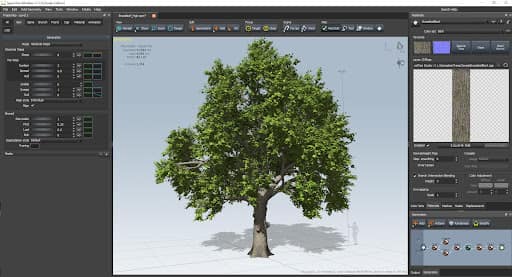
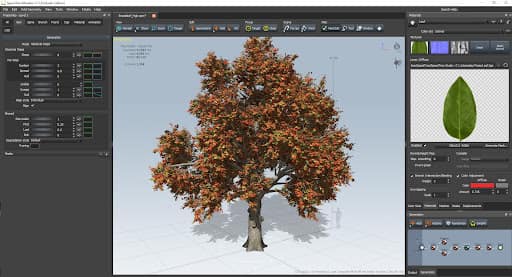
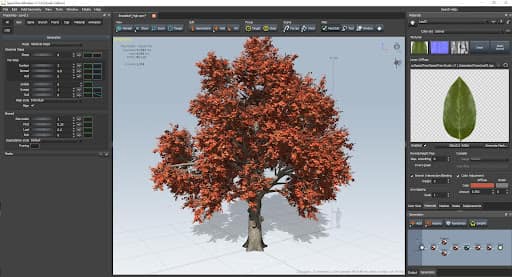
Using this process, I made a bunch of trees with multiple variations of reds and random shapes, doing the same for different plants and grasses.
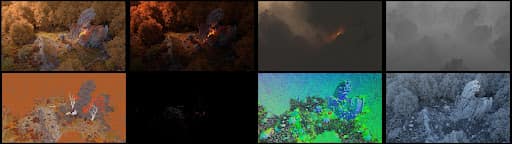
The final image after the color correction is a bit monochromatic, making it hard to see the color variations in the trees, bushes, and grass, but I like the oppressive mood and the fiery look of it.

What advice do you have for new or aspiring matte painters and environment artists?
My advice is just keep learning, stay curious, and learn from the masters (classic painters, modern artists). Take in everything around you (the shapes, colors, and light); this is vital if you want to recreate an environment.
The final and most important advice I can give is to stay humble, ask your colleagues to share their opinions, and give yours too. Artistic work is the result of teamwork.

