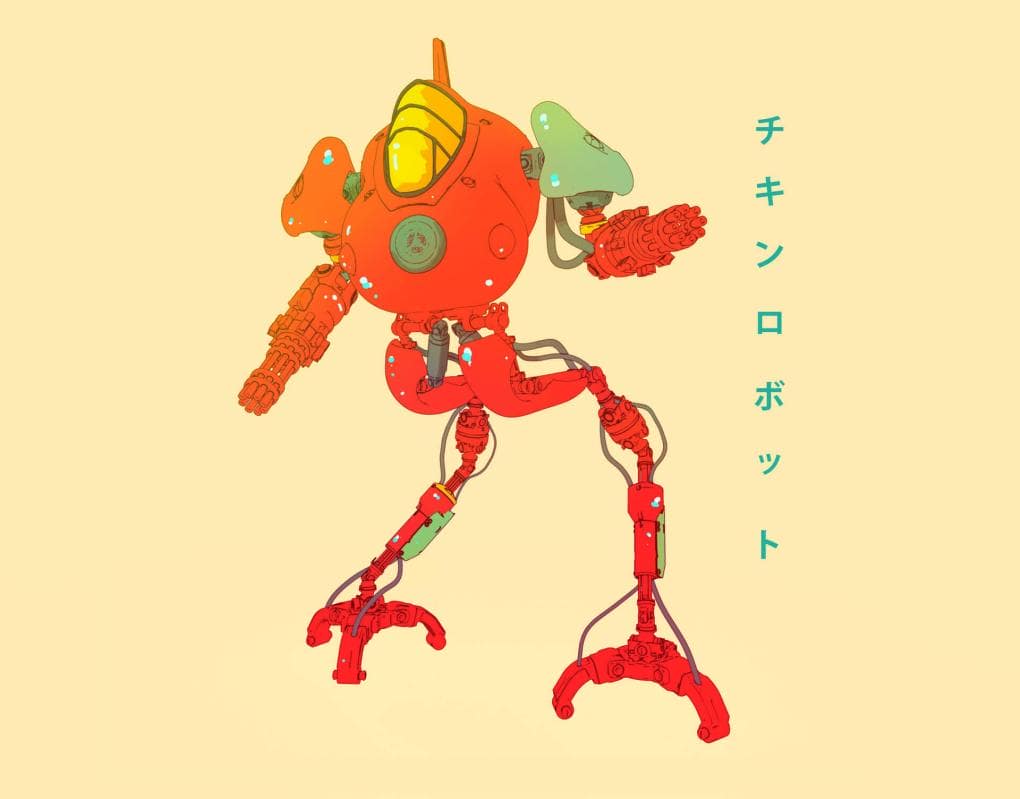In a year of anxiety and uncertainty, Florian Elie’s real-time environment is a peaceful hideaway wrapped in stylized textures, misaligned bricks, and swaying vegetation. We reached out to the artist behind, “Green Green Grass of Tunnel,” to learn more about how this project we all needed came to be.
Interview conducted by Katly Hong.
Florian Elie (FE): Hi! My name is Florian Elie, I am 25 years old, I live in Bordeaux, and I am working as a 3D artist at Shiro Games. I have been working in the video game industry for 3 years.
Katly Hong (KH): What inspires your artwork? What inspired this project in particular?
FE: I am in love with video games with a unique and bucolic atmosphere. I wanted to challenge myself, learn software that I have not used before, and make a peaceful and colorful stylized scene. I was very inspired by Rime, Breath of the Wild, Journey, and a little bit by Fumito Ueda games.

Rime

Breath of the Wild

Journey

Shadow of the Colossus
KH: Your portfolio features a range of styles, from sci-fi concept art to isometric illustrations. What influences have helped you develop the work you create today?
FE: I think one of the biggest inspirations for me is music; my personal projects are really influenced by the music I listen to.
This project was inspired by “Green Grass of Tunnel” by Múm.
My portfolio is also very diverse because I have a background as a graphic designer and I love illustration, design, etc. So I practiced several styles, techniques, and software. Before Shiro Games, I worked at Tap4Fun on a stylized game and Aslak Studio on different realistic VR games.
Making “Green Green Grass of Tunnel”
FE: For this project, I challenged myself to learn two softwares I had never used before: Unreal Engine and SpeedTree. I turned to SpeedTree because my lead at Tap4Fun told me, “For the trees and foliage, you have to learn SpeedTree, it’s the best AAA software for vegetation!” Now I agree with him!
I was very surprised by the accessibility of the software, the infinite possibilities, and the complex and custom shapes that we can create with SpeedTree. I am really satisfied with the speed and efficiency of the software; I have definitely integrated it into my workflow.

To make my trees, I used SpeedTree and Substance Designer. My goal was to make organic, natural base meshes and texture them with a stylized material I made in Designer. To learn SpeedTree, I watched some tutorials on SpeedTree’s YouTube channel for theory and practice, but I also analyzed one of the template files present at the launch of the software to understand the workflow. I watched how to make a hero asset in SpeedTree, how to place the trunk, the branches, the leaves, etc. All this theory would help me create the three different trees I have in my scene (for the bushes, I used the same shader and planes as the trees).

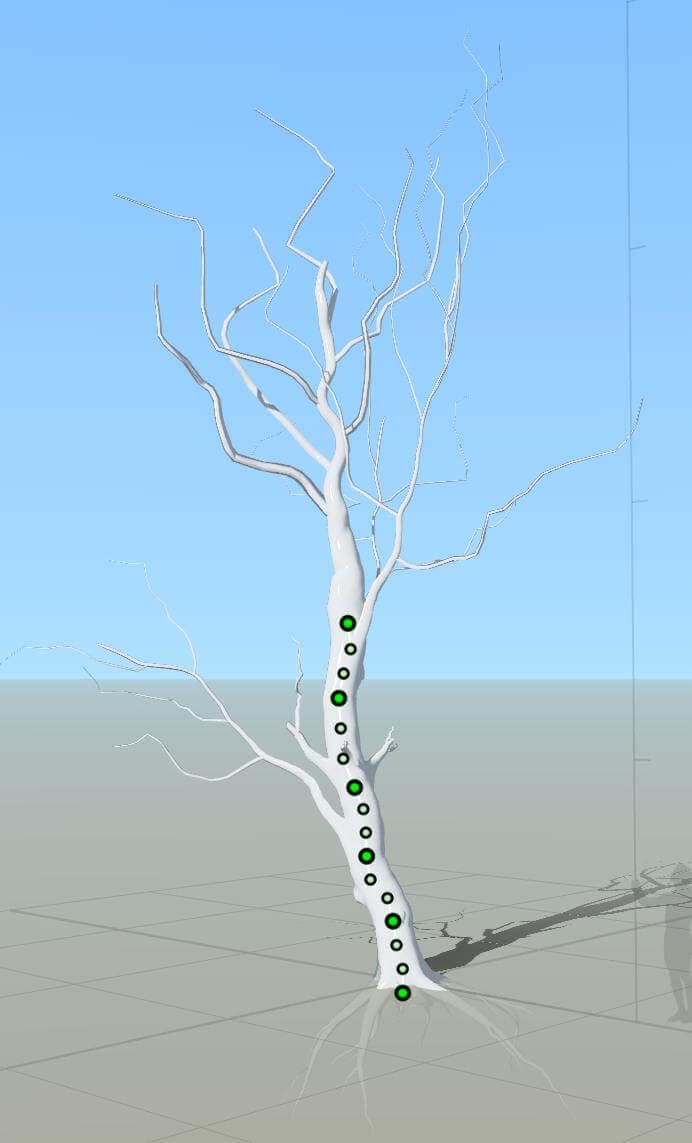
FE: The textures of the foliage were made in Unreal with the same shader I used for all the foliage in the scene. It allowed me to have control of the wind and to have fluffy foliage with a cell-shading style. So, the first step was to make a good shape/silhouette. I made a trunk with some branches at the top of the tree to have fluffy clusters high up but I also wanted to add branches towards the middle of the tree to create a more natural effect. I converted the trunk into “Hand Drawn,’’ which allowed me to have perfect control over the shape of the tree. It’s a powerful tool offering great possibilities while maintaining your procedural parameters.
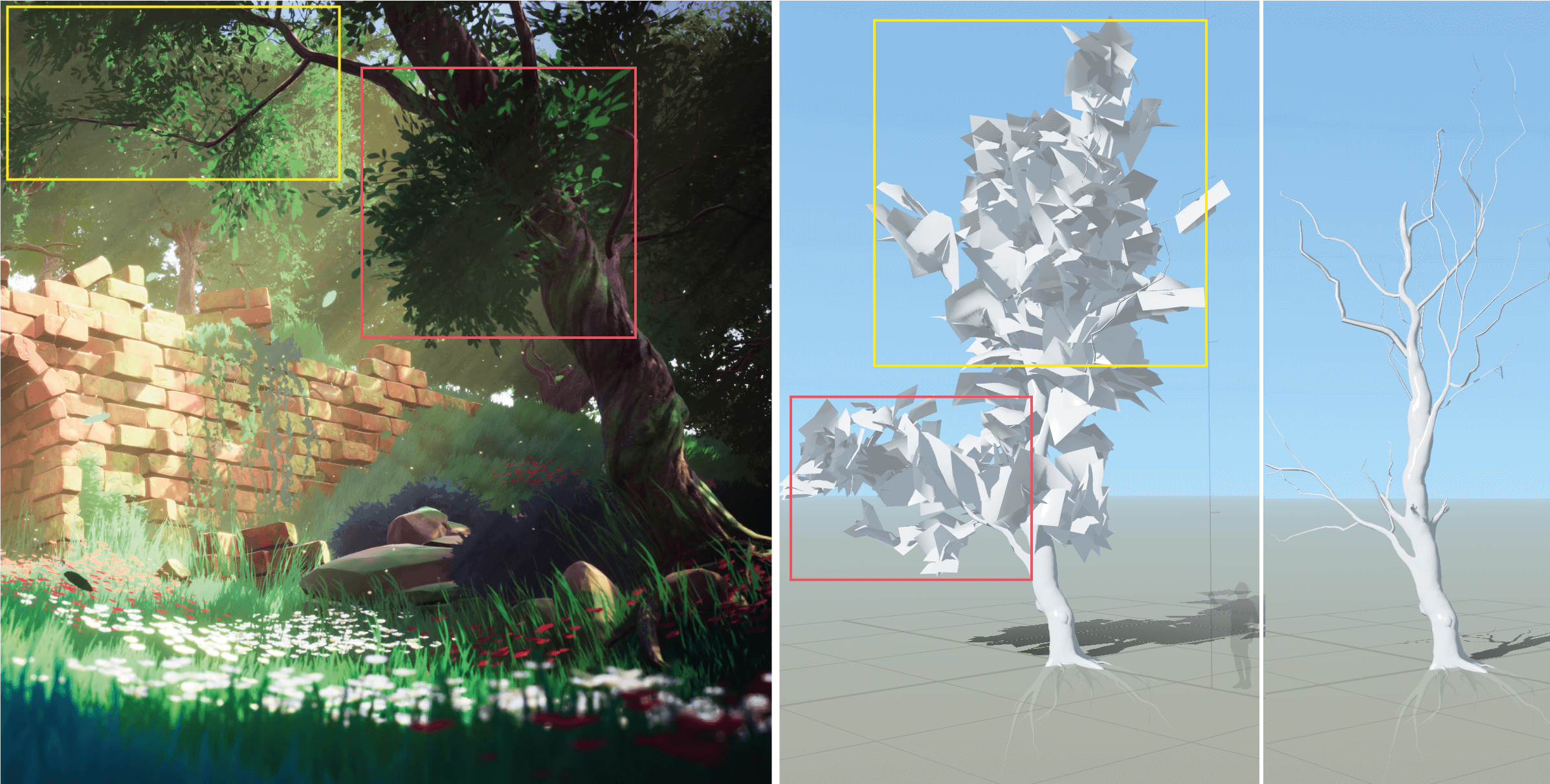
I made low poly planes for the foliage (8 tris per plane) to be able to place a large quantity and have a great density. I placed them with a random rotation to avoid the “plane effect”. This wouldn’t create any problems for the lighting because I assigned a flat normal to have a cell shading effect. You can avoid the back faces with the «TwoSidedSign» node. I blended the node «SpeedTreeColorVariation» with a «Constant3Vector» for the albedo of the leaves. I made the wind with the «SimpleGrassWind» for all the foliage in my scene!
Editor’s Note: Users can look forward to a smoother workflow by turning off backface normals within SpeedTree v9!
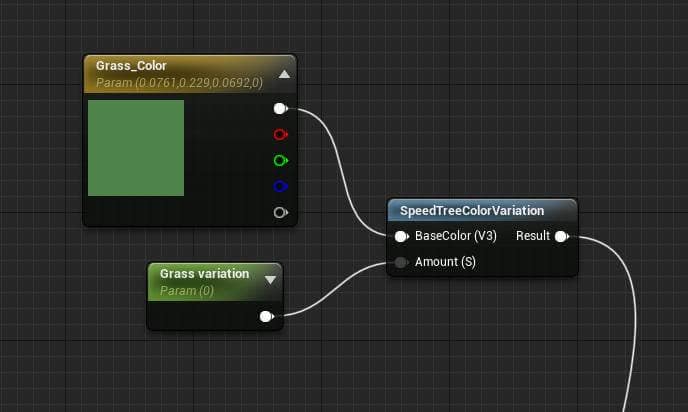
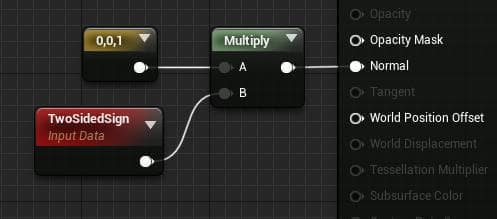
I watched a lot of stylized grass tutorials, starting with the awesome breakdown of Kristian Kebbe.
For the bark, I made the material in Designer. I started with a grunge map 005, I opened the dependencies and I modified the tiling and the opacity of the grooves.
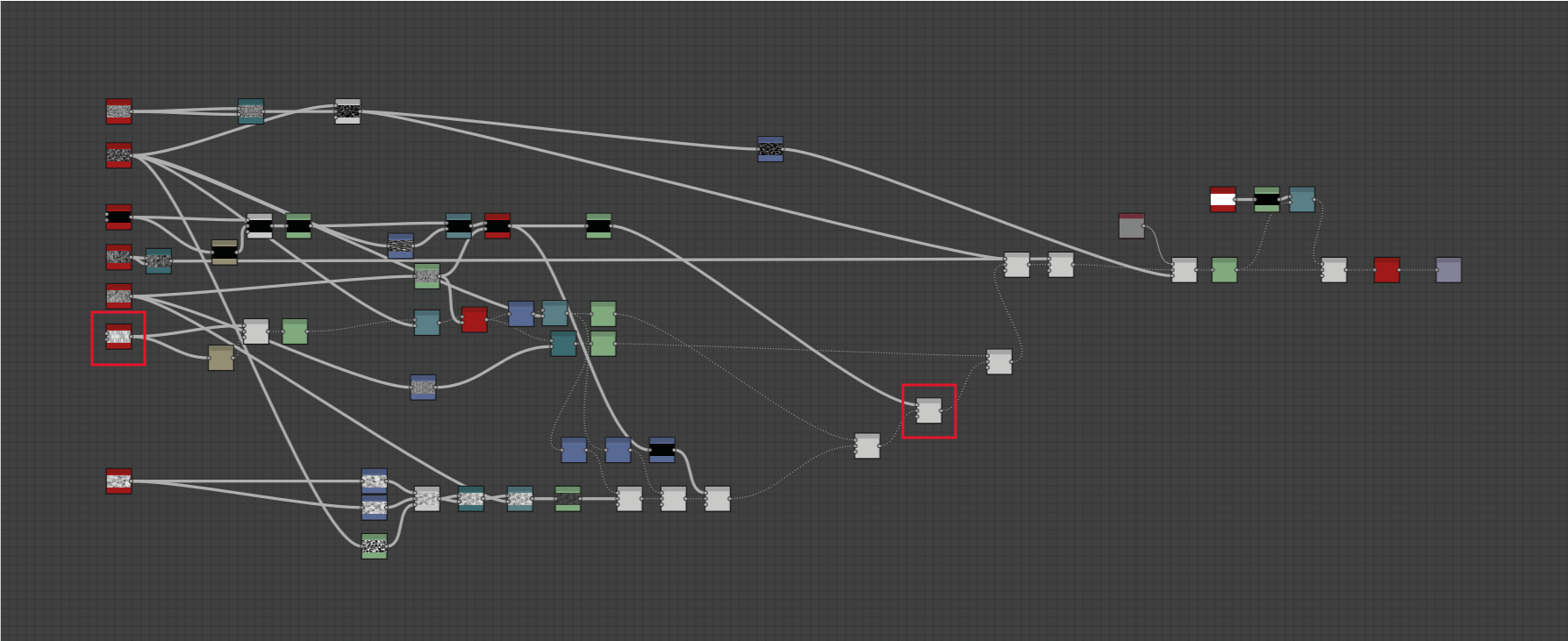
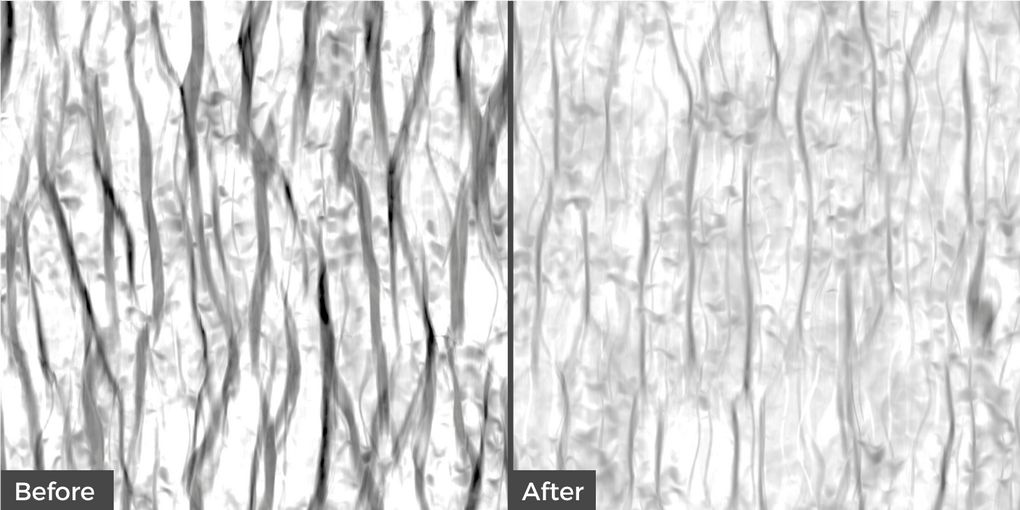
Then, I modified it with some directional warp, slope blur, and directional blur to have a smooth bark height map.
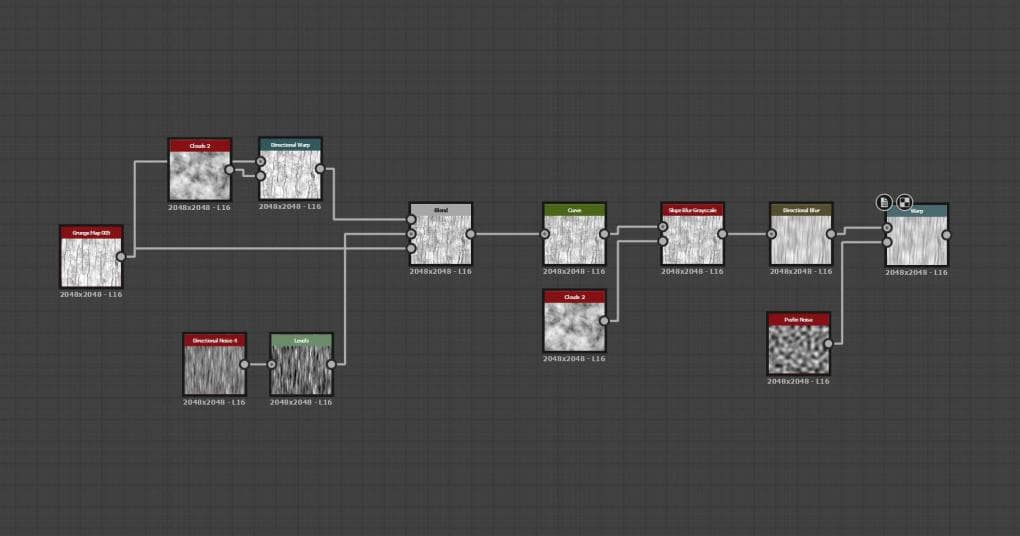

To make the color and hand-painted style, I watched how Jimmy Malachier makes stylized materials in his awesome breakdown. I made a second version of the bark material with moss so that I could paint it in Unreal with the mesh paint tool to add some variations. I used the UV panel in SpeedTree to place my material with good tiling and a small twist. It’s a very convenient way to give a dynamic feel to the tree! I changed the V Style to relative and I tweaked the Twist and scale until I was satisfied. Then I exported my trees, integrated them in Unreal, and placed them in my scene!
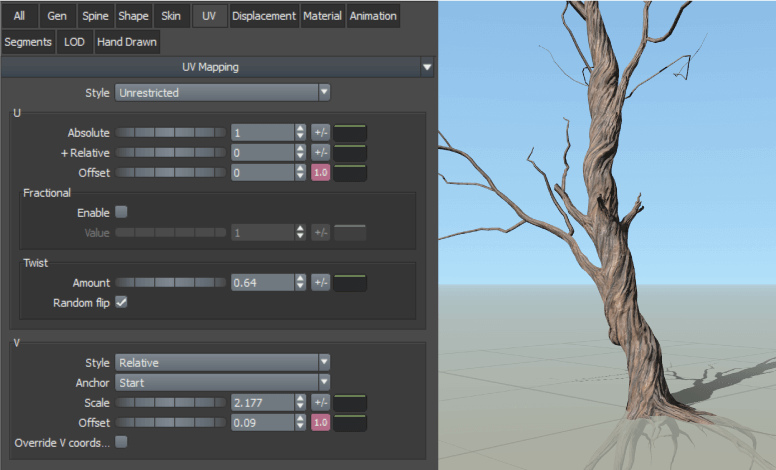
FE: While learning the software, I ran into a lot of technical issues, especially in Unreal Engine. Several times I turned to friends who use it regularly. I was able to learn the basics of the software thanks to the video tutorials that my friend Cédric Renaud did for his students at the Laval 3Di school.
I also turned to my friend Edouard Boudet who helped me in the evenings at 3 am, when I was pulling my hair out trying to understand what was wrong. “Dude, you have to check this little hidden parameter!”
KH: What would you say are the most important aspects of creating a stylized scene?
To me, there are several important aspects. First, there are all of the same constraints and rules to follow as for any type of scene! Respect of the basics: the scale, the composition, PBR chart, etc. Secondly, there are important artistic elements to keep in mind! Keeping the same stylization throughout the assets and a similar level of detail will help the scene have a stronger coherence. In stylized environments, we often use a saturated color palette. I was confronted with this problem: we have to be careful to harmonize the albedos and maintain consistency to have correct lighting.
KH: What advice would you give to aspiring game artists?
If I can advise aspiring artists, I would tell them to always be interested in new software, to be constantly curious, especially not to give up when the first technical problem arises! Above all to always keep a close eye on technical and artistic aspects!
KH: Is there anything else you’d like to discuss?
I would like to take this opportunity to thank all the people who helped me in my career and who have taught me a lot, and my parents for allowing me to make a job out of my passion.
Thanks for reading! 🙂
Dive deeper into Green Green Grass of Tunnel with Florian’s 80.lv breakdown!
Keep up with Florian Elie’s artwork: