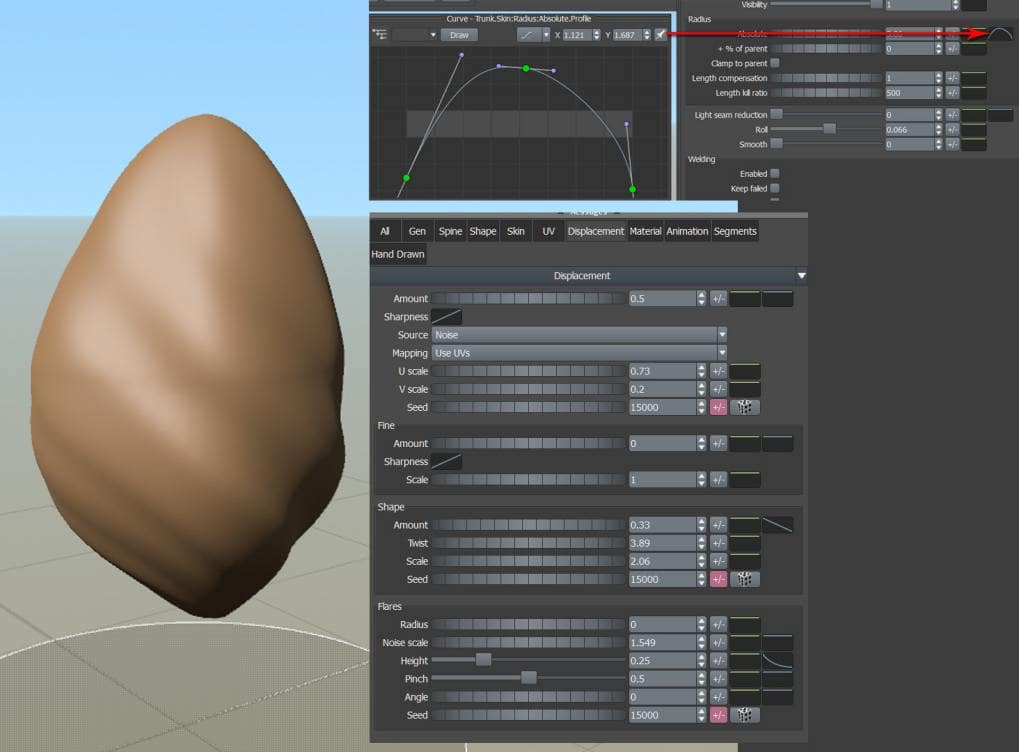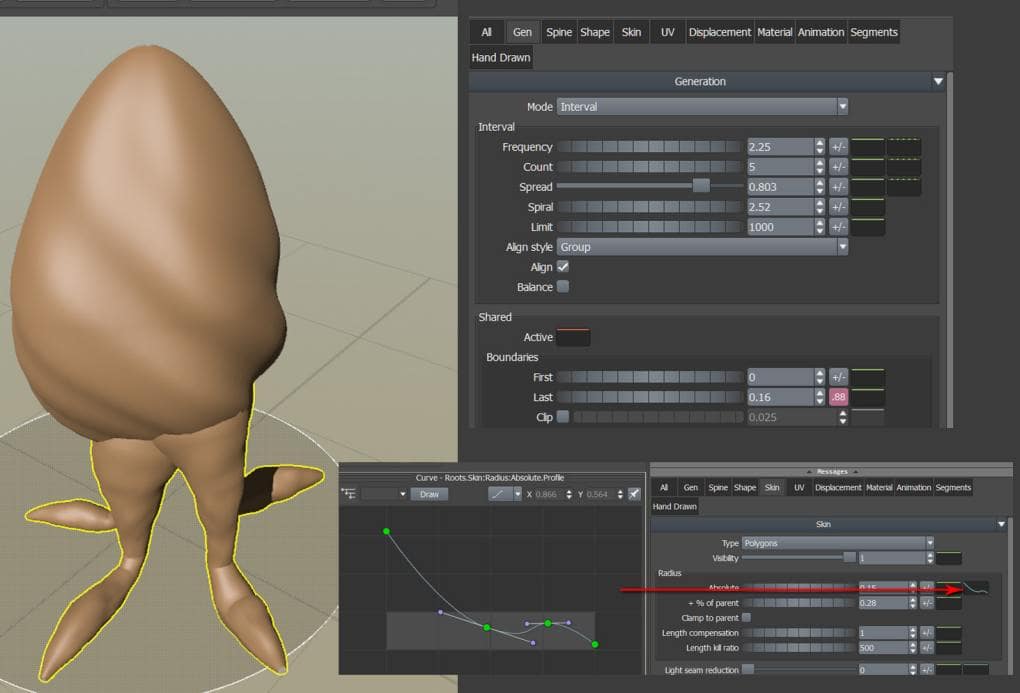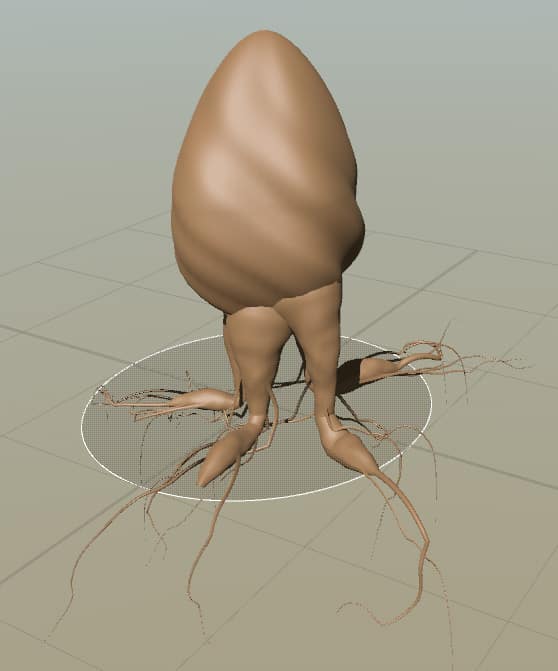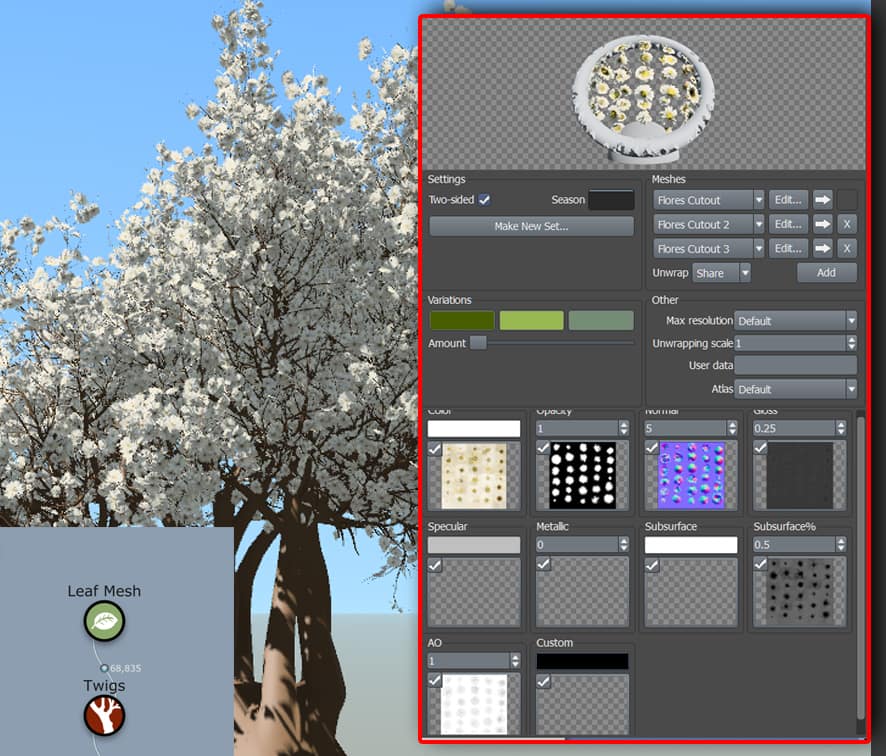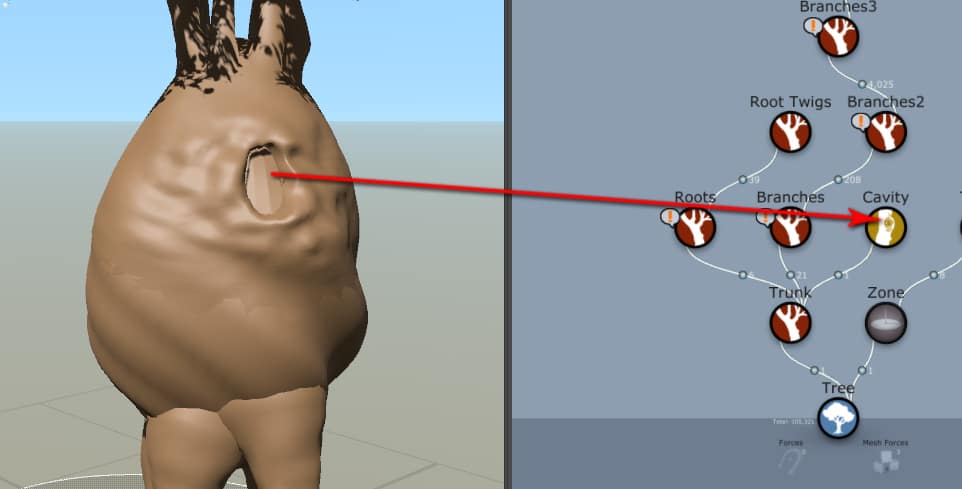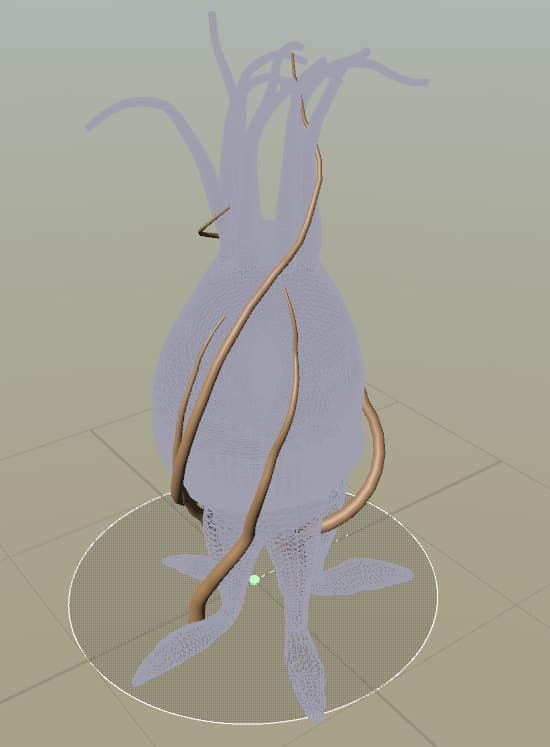Every day, we get to see new, incredible work from students, hobbyists, and professional environment artists who are pushing the boundaries of realism and performance with SpeedTree; it’s one of the best parts of the job. André Salviato’s “Stylized Trees” is no exception to the high quality we see regularly, but his trees stand out for doing things that most don’t: dance, glow, and…sneeze.
“Stylized Trees” took our Slack by storm and we had to learn more about it. Luckily for us, André was happy to share his thoughts on the project and a breakdown of his work. Keep reading for a deeper look at how André used SpeedTree, 3ds Max, ZBrush, and Substance Painter to bring his whimsical trees to life.
André Salviato is from São Paulo, Brazil and had his first contact with the digital arts in 2006. He started a CG career in 2007 after graduating with a degree in programming and development systems. He also completed the Melies College of Technology Character Animation – Marionette course. André specializes in 3D environments and VFX, and is currently a freelancer in archviz, game and cinematic environments.
This article is edited from an interview conducted by Katly Hong.
Katly Hong (KH): Do you work on your own or collaborate with other artists? For instance, your inspiration for this project was the artwork of Sebastian Luca; do you know Sebastian personally?
Andre Salviato (AS): Today, I work as a freelancer. I do the whole process: modeling, texturing, lighting, rendering and animation. I follow many artists on ArtStation and Facebook, but my main source of inspiration is Pinterest. There, I can gather many ideas and bring them all together in my projects.
I got to know Sebastian Luca’s work when I saw an advertisement for his Concept Art Essentials course. It inspired me so much that I decided to do something in 3D!
When I saw Sebastian’s concepts, the first thing that came to my mind was SpeedTree. I started everything for him and then exported to other programs (Zbrush, Substance Painter and 3ds Max).
KH: Is animation new to you? Is it something you’d like to focus on more?
AS: Yes, animation is a new area for me. Now, my studies are all focused on animations and video games. This was my first project where I created something stylized like this; I learned a lot! It’s not every day that we want to make a dancing tree.
KH: How has using SpeedTree affected your workflow on this and other projects?
AS: SpeedTree was essential in this project. Most of the time, I like to create something different that can’t be found in libraries. That’s why SpeedTree is fundamental for me.
Breakdown: André Salviato’s Dancing Tree
I started this project in SpeedTree. I made the base shape with changes to the trunk node.
André created his round trunk shape by going into the trunk’s skin tab and adjusting the profile curve on the radius. Play around with values for Twist, Noise Scale, Height, and Pinch (Displacement) to replicate his interesting shape.
I used the roots node for the “legs.” The same principle from the trunk was applied here.
I didn’t use roots in final animation, to simplify the rigging process, but the effect that the roots create is very cool!
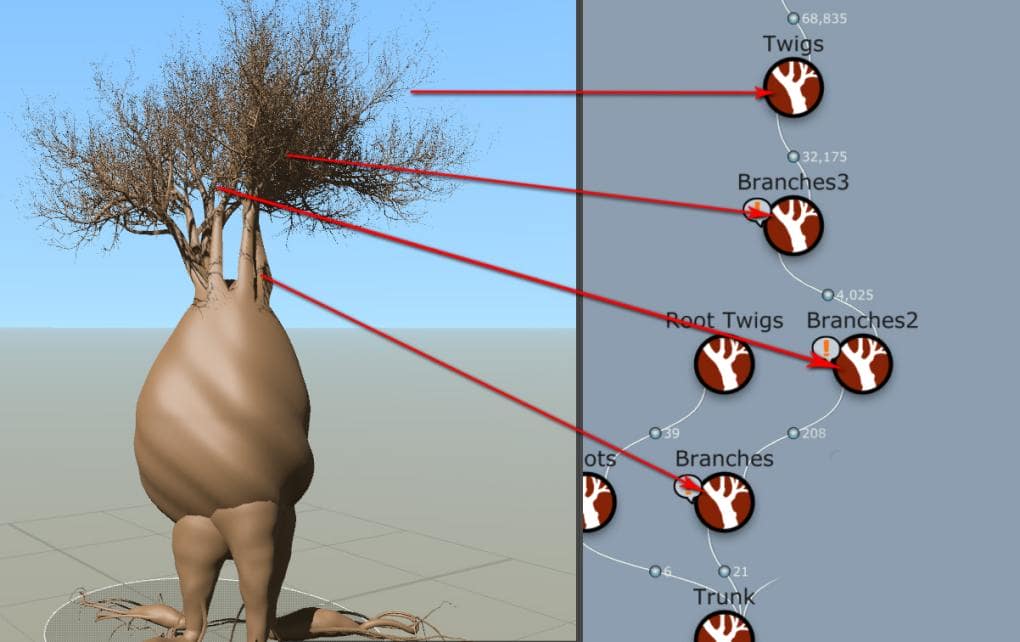
I kept going with the branches and twigs nodes. Some nodes have the “!” icon, because it was not possible to weld in the stylized shape of the trunk.
The flowers I made with the Leaf Mesh generator and material from Megascans called “Everlasting.”
With the base shape ready, I exported the model and then re-imported it to use it as a Mesh Force.
In 3ds Max, I imported the model using the SpeedTree MAXScript and then I exported the base shape to ZBrush.
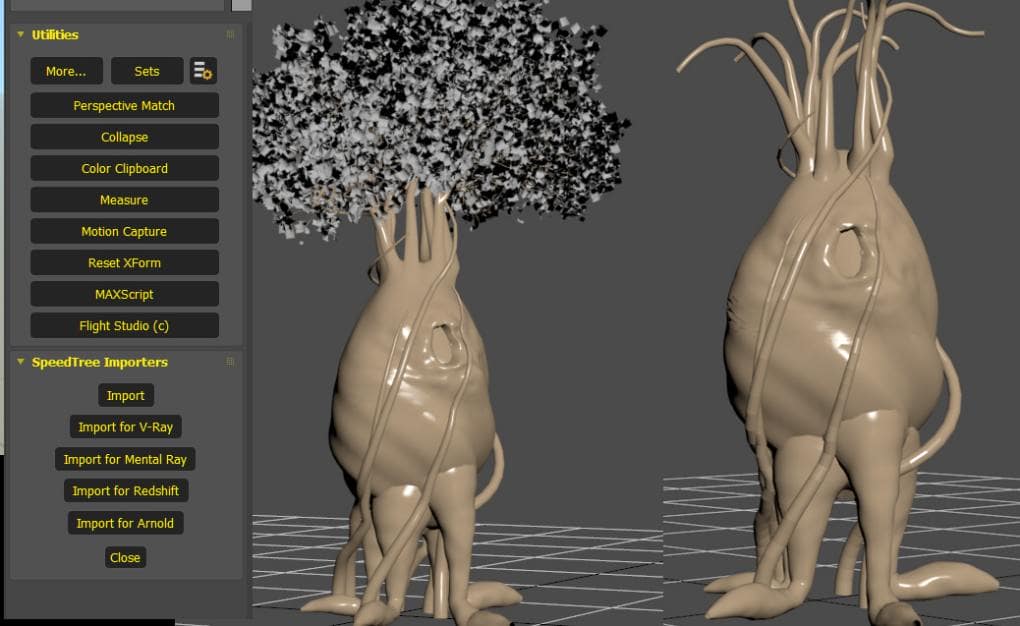
In ZBrush, I used the DynaMesh and ZRemesher tools to join the roots in the trunk. For tweaks and details I used Move and Dam Standard brushes. I also used Live Boolean to make the circular cut.
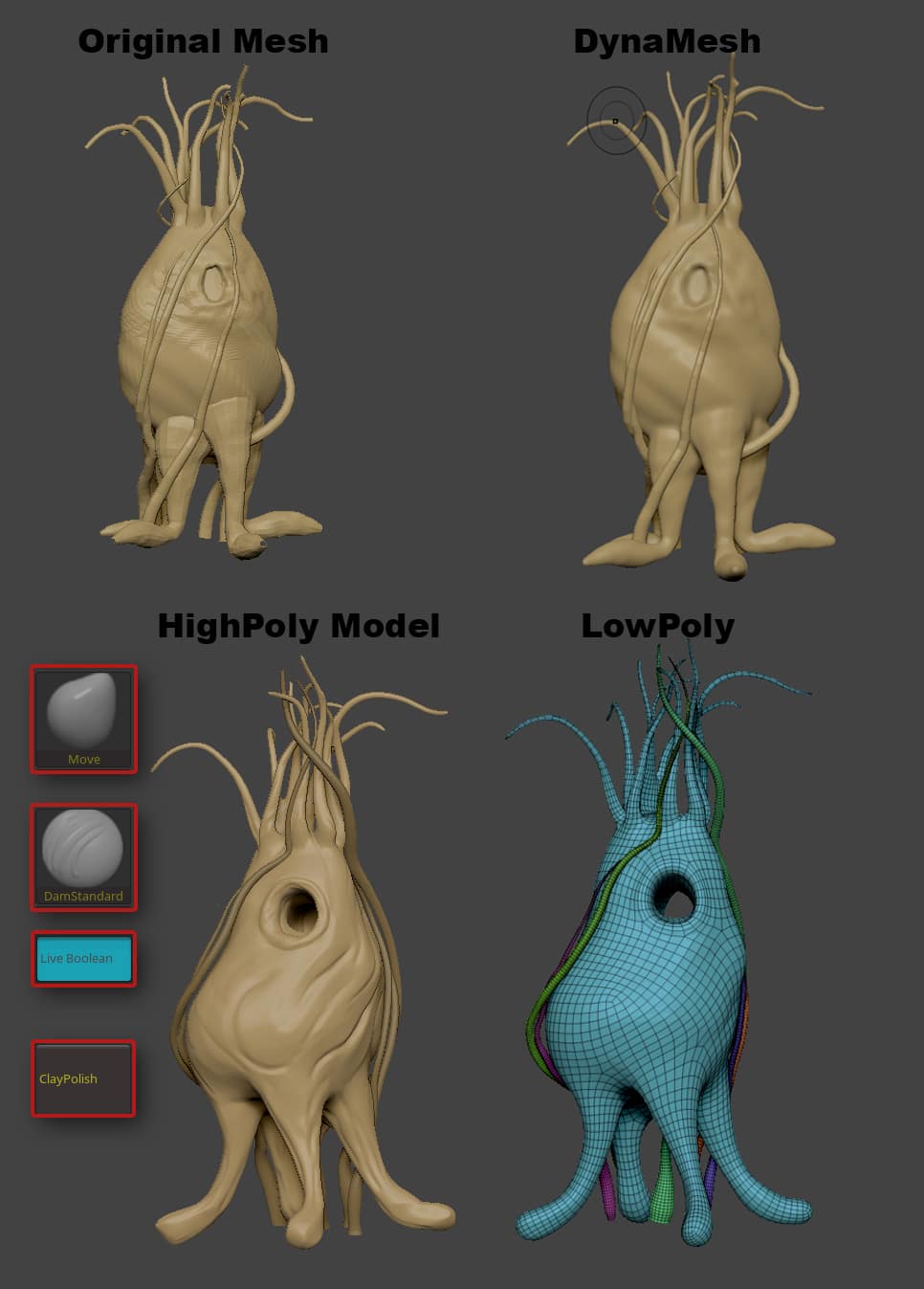
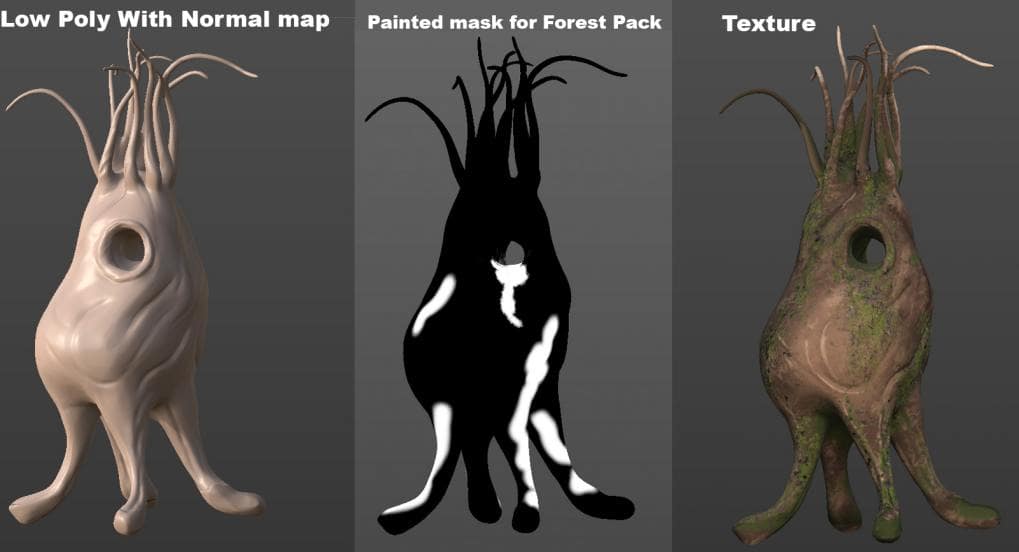
Substance Painter was used to bake the textures and bring the details back to low poly. I also created some masks for use with the Forest Pack.
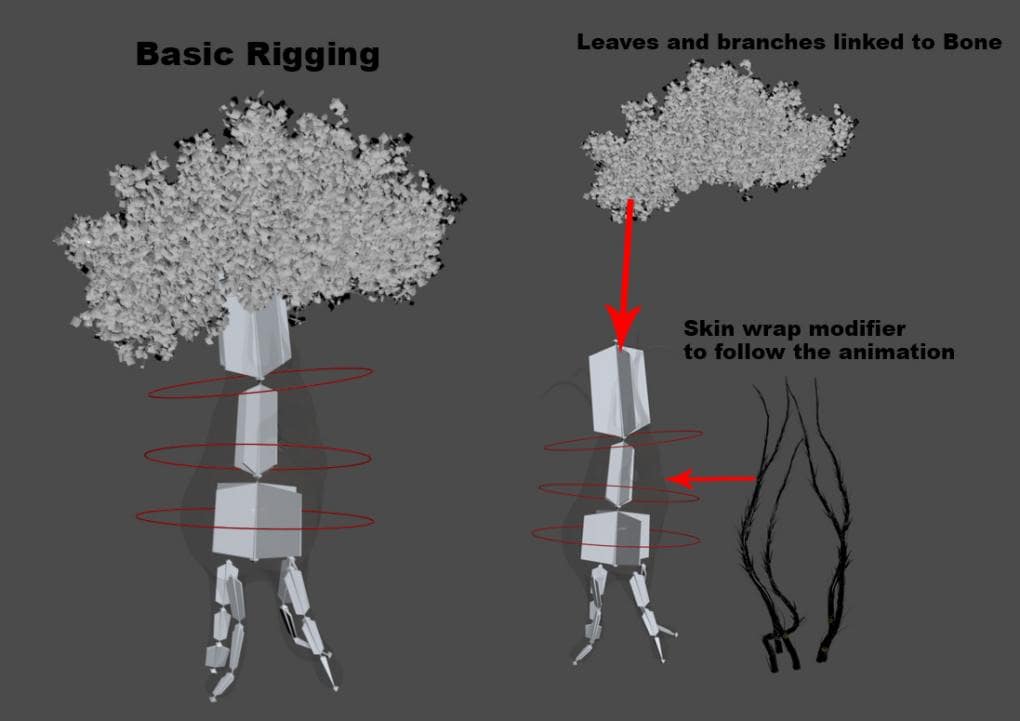
Back to 3ds Max; it’s time to create the rigging for the tree. A very simple IK system for each leg and three bones for the body.
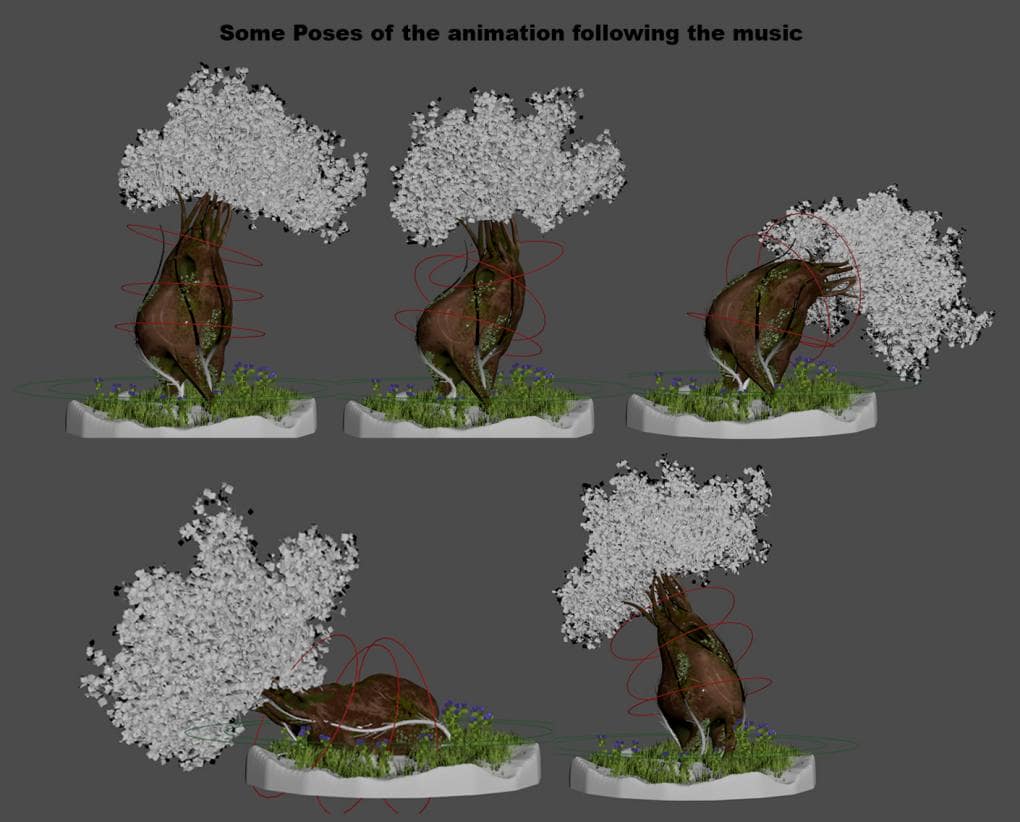
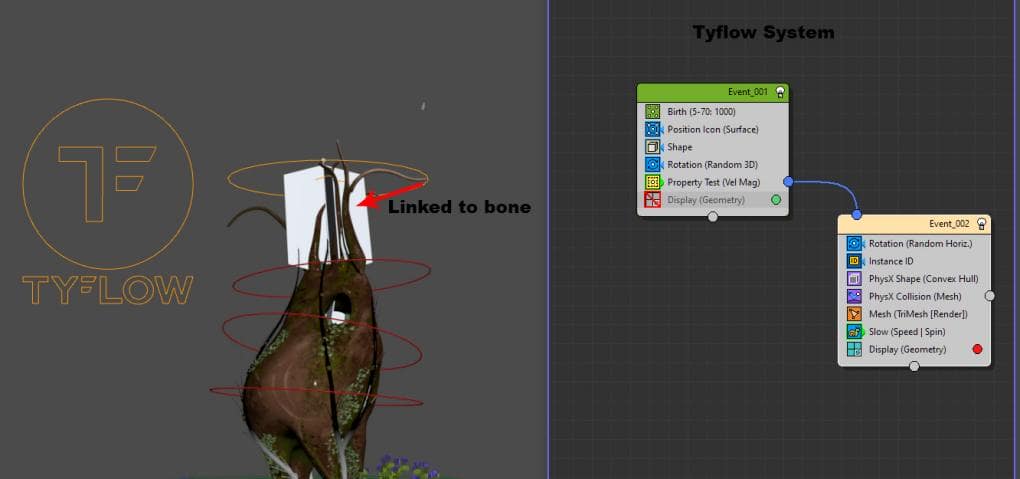
Here the tyFlow plug-in was used to create the falling leaves: it’s a very simple system. I used a tylcon linked to bone.

The lighting was done only with VRaySun and a V-Ray Dome light. In this particular project there was no post-production. I made all the adjustments directly on VRay’s Frame Buffer, and then saved the image sequence (only Beauty pass).

See more of André Salviato’s work:
ArtStation
YouTube
Behance
Linkedin
André used SpeedTree Cinema 8 to create “Stylized Trees.” Try the same software for free today!
Try SpeedTree cinemaConnect with SpeedTree