Our first major update for SpeedTree for Lumberyard is here with several important fixes for our first SpeedTree 8 for games modeler, made available for free by Amazon Lumberyard. We also have new SpeedTree 8 games models available on our store, bringing our digital forest up to 130+ models!
Backwards Compatibility:
With almost every piece of geometry rebuilt for SpeedTree 8, compatibility with SpeedTree 7 game models requires upgrading the generators in order to take advantage of new features such as vertex color wind in Lumberyard. Once upgraded all models will experience at least some changes in geometry, but we’ve made some changes to minimize this effect as much as possible. This means that Models created in v7 will upgrade with a greater degree of accuracy. Once upgraded, the v7 models can have the new LOD and wind system applied.
New Atlas Packing Methods:
One of the biggest changes has been to how we pack Atlas textures. We’ve improved how well SpeedTree can take pack atlases in general to ensure that every tree is as efficient as possible. We’ve also added in the ability to export multiple trees using one texture atlas.
For example, every tree in the image below draws from one shared atlas and was exported at the same time. This means that all the bark and leaves are packed in the same texture atlas for each tree. While billboards still need to be packed separately, this technique can can significantly improve performance.
This feature is not limited to sharing an atlas within one species. In the example below, l’ve exported 7 species at once, including ground cover ferns, to share one atlas.
Note that billboards are still separate for each species:
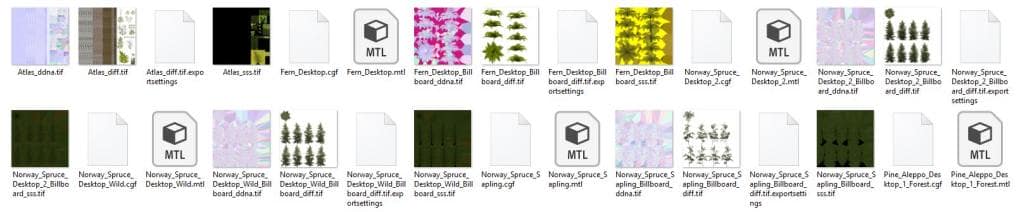
To export multiple trees with one atlas, simply open the desired models in SpeedTree for Lumberyard at the same time. Select export to
Lumberyard from the menu. Check the option to combine multiple files. Once exported you will have multiple runtime files sharing texture atlases.
While packing 7 species into one atlas is possible, it does come with a distinct disadvantage when it comes to texture resolution. Due to the fact that they’re all sharing one 4096 (max) atlas, the resolution will be greatly reduced.
Full Change list v8.0.3
New Features
Billboard Rendering Improvements
The speed and quality of the billboard rendering during real-time model exports has been improved.
Atlas Packing Improvements
The map and billboard atlas packing algorithm has been improved to create atlases that utilize the available texture space more efficiently.
Better Opacity Handling in Lumberyard Models
TIF export settings for alpha mipmapping has been modified so that sparse leaves/needles don’t disappear in the distance.
Improved Branch Intersection Noise Pattern
The vertex noise pattern used to blend branch intersections has been modified to reduce harsh edge artifacts near the transition edge.
Bug Fixes
Cascade Value From Old Models Fixed
Models created in version 7 (earlier) that used the “Cascade” value on parent curves now import with much greater fidelity in version 8.
Frond Normal Spread
The algorithm for smoothing geometry normals on fronds has been fixed (normals were spreading more on the interior than the exterior in previous releases).
Force Mesh Extents Included in AO Rendering
Previous versions were ignoring the extents of Force Meshes when rendering AO data.
“Clear Node Edits” Property Button Crash
Repeatedly pressing this button on the Property Bar while in “Node Editing” mode could result in a crash.
LOD Geometry Rendering to the Origin Fixed
A bug that could cause some geometry vertices to be set to the origin during collision/LOD computations has been fixed.
Fronds Can Now Handle the “Simple Leaves” Mesh
This mesh (a simple quad) is used to replace assigned meshes in low resolution computations (e.g., Draft Mode). Frond geometry could generate a crash when the meshes dropped to this resolution in previous releases.
Cap Generators No Longer Indicate Wind Level in the Generation Editor
Caps always inherit the wind of their parent and those values can not be edited for the cap. Therefore, the wind level indicator on the cap has been removed.
A Note for UE4 and Unity Users:
One of the first questions we get asked with almost any news is “Where’s the UE4/Unity Modeler?”. All of these new features are the result of further development towards our v8 SpeedTree for UE4 and Unity releases. While we’re not ready to put a release window on either version, our team is working as hard as we can to get it into your hands. We’ve submitted code for our Unreal Engine release and are working on improvements for SpeedTree for Unity that should dramatically help Unity developers and artists.




