Our first major update for SpeedTree Cinema featuring a number of improvements, bug fixes, and features is now available to evaluate, purchase, and download.
If you’re working on a Wacom tablet or laptop with a 4k screen, our display scale settings will help you utilize higher resolutions on smaller screens. We’ve also added support for Arnold and Renderman materials in our importer script, allowing accurate materials to be created when importing SpeedTrees into 3ds Max or Maya.
If you’ve already purchased SpeedTree Cinema, the updated installer can be downloaded from your account download page.
Release Notes

New Features
Better Support for High Resolution Monitors
“Display scaling” has been added to the application preferences. Use this option to increase the size of fonts, icons, scroll bars, window indicators, and other gui elements.
Arnold Support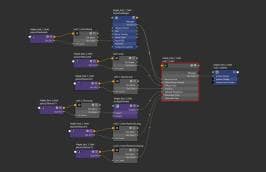
The importer scripts for 3ds Max and Maya now support creating Arnold materials when importing SpeedTree models.
Renderman Support
The importer script for Maya now supports creating Renderman materials when importing SpeedTree models.
Bug Fixes
Node Edit Undo
“Undo” operations on node edits were wiping out all node edits, not just the last one. This has been corrected.
Split Crash
Using splits on branches welded to a parent could result in a crash or garbage geometry. This bug has been fixed.
“Knockout Others Only” Collision
Leaves using this collision style can no longer be eliminated by branches during the collision process.
Wind Causing Leaves to Disappear
A bug in the wind system that caused leaves to disappear for strengths greater than 1.0 has been fixed.
Double Click Based Zooming
This technique of changing the camera position now works in “Trackball” navigation mode as well as “Standard”.
“Sink” on Welded Branches
The blend region was not being sunk but the branch was. Both elements sink correctly now.
UV Errors on Shells
Shells that did not end on exact length segment were showing stretched UV coordinates in the last segment. This behavior has been corrected.
Asset Drop Highlight Indicators
The highlight around the target of drag/drop operations has been restored.
FBX files not compatible with 3ds Max
An option on the export dialog has been added for creating 3ds Max 2015 compatible FBX files.
Fan Rotation Handles
These handles now highlight as you mouse over them (like the other manipulator handles in the app).
Shadow Bias
A bug resulting in large gaps between geometry and its shadow has been fixed.
Leaves as Extensions
Leaf geometry generated as an extension could occasionally be placed at the origin instead of the end of the parent. This error has been corrected.
Open Dialog Crash on Linux
The SpeedTree open dialog could crash displaying mesh previews. This has been fixed.
