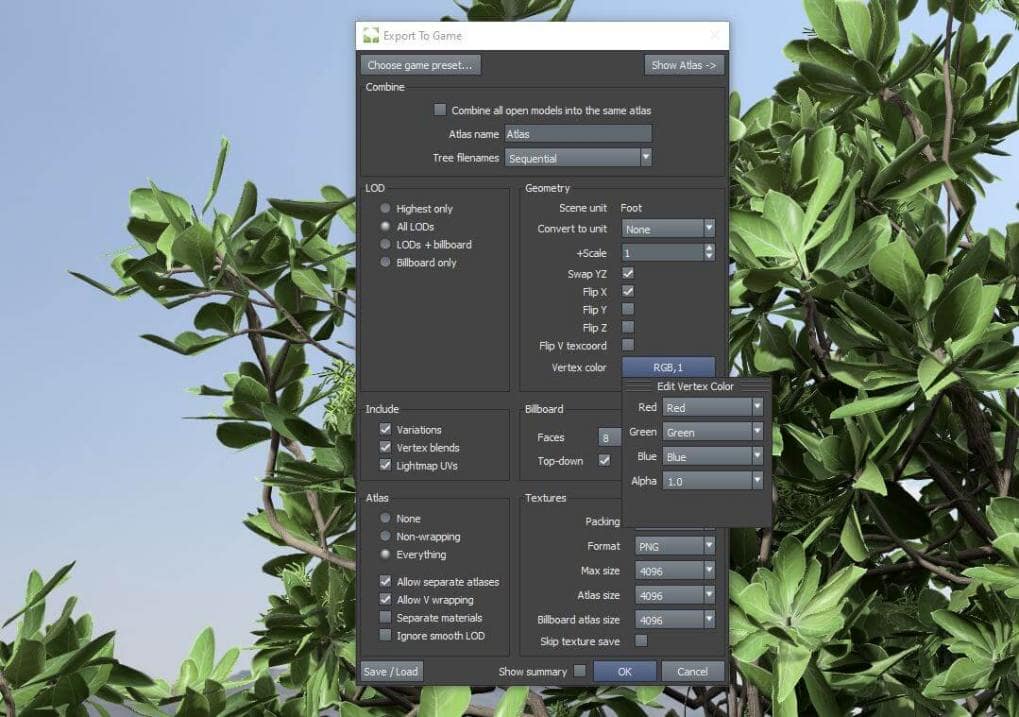SpeedTree 9.4 is here! We’ve made lots of feature improvements!
Here are some of our favorites
Texture Map Generation
Texture map generation for materials; map generation options are available for linear gradients, radial gradients, and noise patterns. Actual textures can also be simply “recolored” based on the same functionality. This allows you to keep working in SpeedTree rather than having to use a different application!
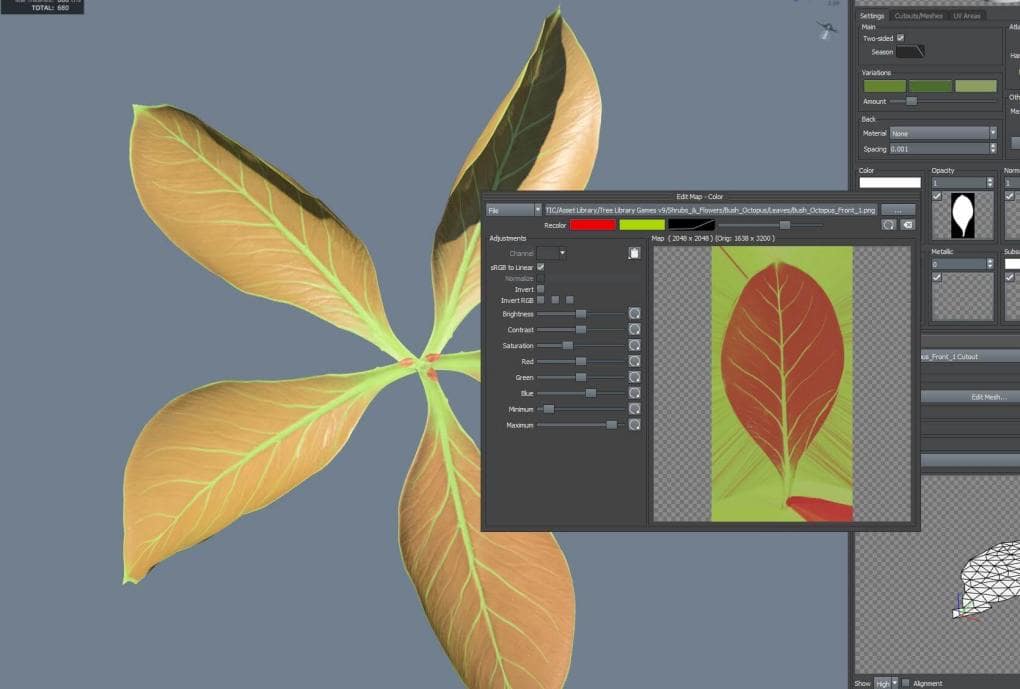

FBX Scene Camera Support
In 9.3, we added scene camera objects in the tree window. These drag and drop and move freely and allow you to set up a particular view. We wanted to add the same functionality to imported FBX cameras.
Importing cameras from FBX files has been a useful tool primarily for users to judge their current scene from the exact position of the DCC render. You can now have several FBX cameras in the scene if you’d like and transform their paths if necessary.
Global Lighting Controls
Global lighting controls have been added to the Light object. Generators can opt into this new scheme which allows modelers to edit the normals of all leaves and fronds from a central location. Options include anatomical structure based controls and mesh projections. This features represents a way to control the surface normals of leaves and fronds in an alternate method and is quite handy for stylized builds that require a more cartoonish “bubble” tree type appearance.
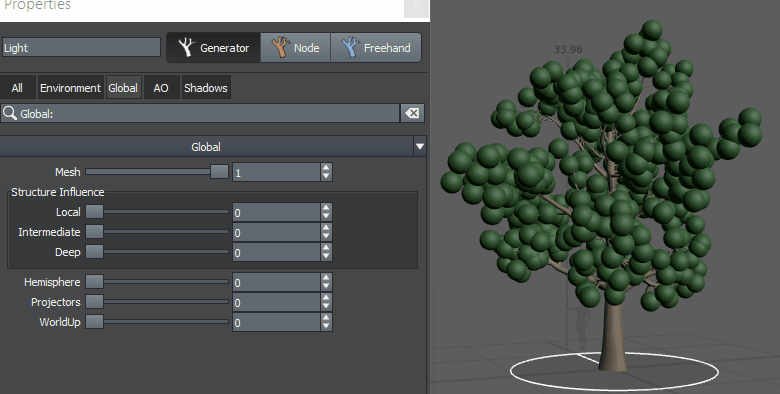
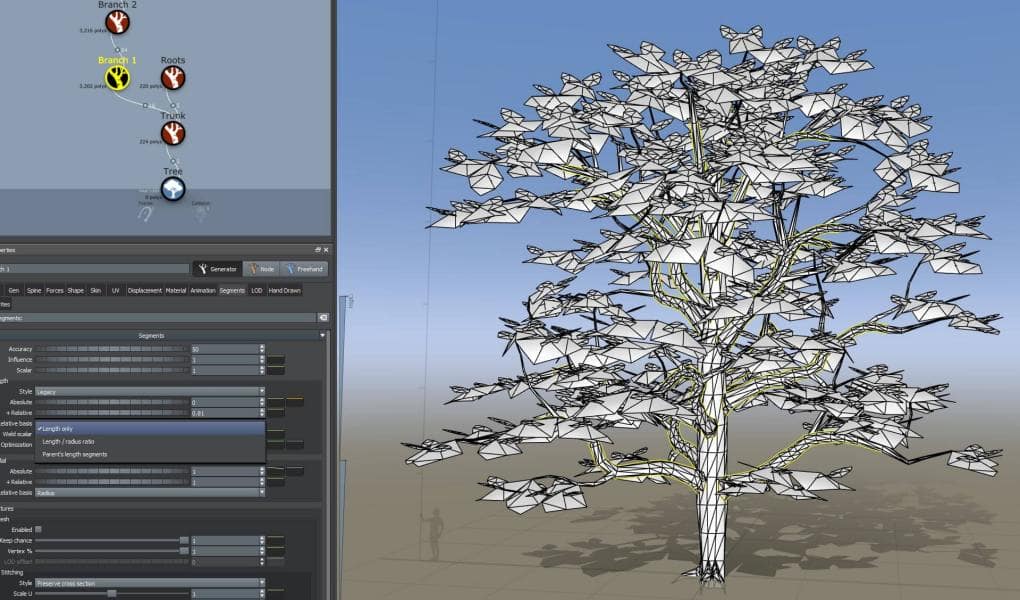
Relative Branch Segment Counts
New controls for controlling segment counts of Branch Generators; make segment counts relative on Branch Generators. This allows for smarter changes to the polycounts automatically based on whether the branch is shorter or longer.
Saturation Check
A new Render Mode that checks good PBR values in your saturation. Mirroring our checkers for albedo and subsurface amounts, this mode will help you avoid quality loss in your final export.

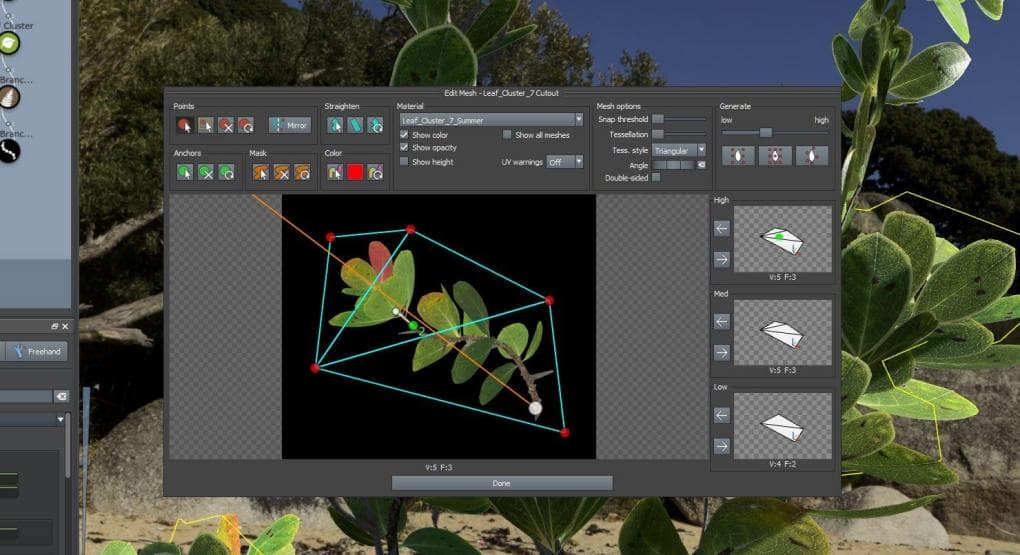
Return of the Angle Slider
We recently replaced the cutout editors angle tools with a new feature for straightening and many asked for the previous method back as it was an easy to understand visual. Ask and you shall receive! We put the orange angle notation back into the app.
More Vertex Color Options
This feature was previously available on fbx exports but now can extend to your games (.st) exports as well. It’s an option in the export dialogue that will allow you to send out vertex colors or ao into a particular channel. You can now hand select what map will export in the red, green, blue or alpha channels of your textures.