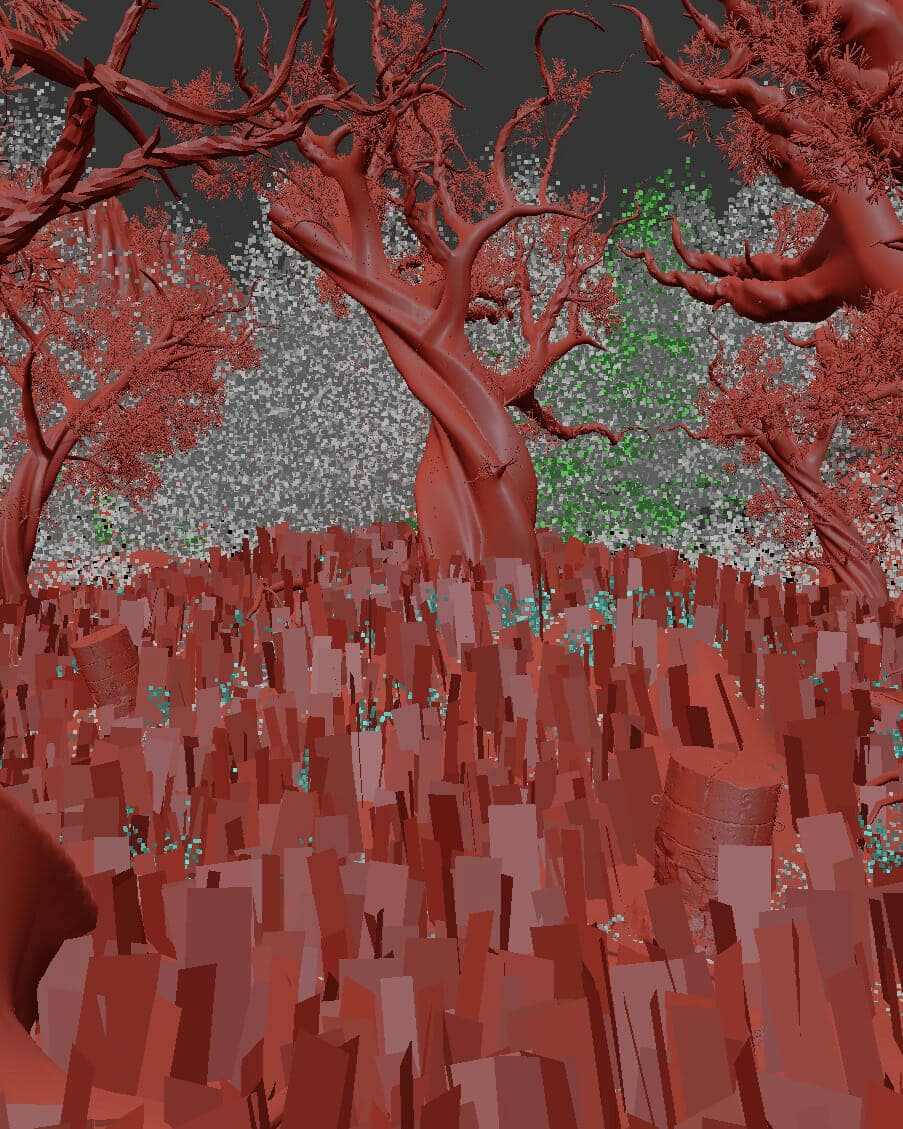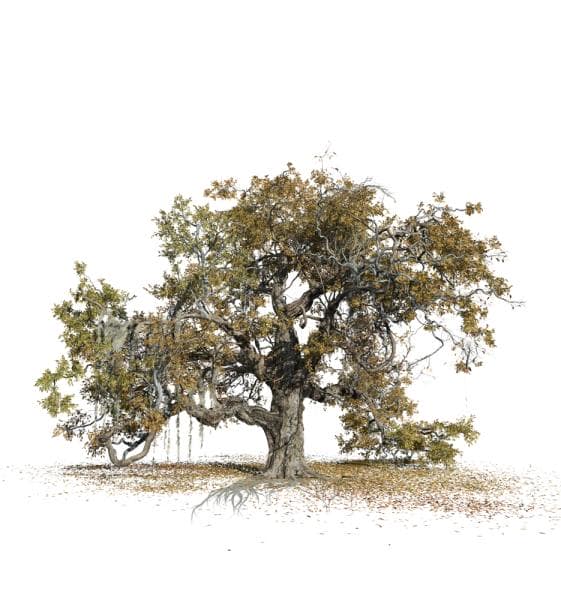When it comes to meticulous, photo-real detail in environment art, we think of Andrea Sguanci, Italian CGI artist with over 7 years of experience working in architectural visualization. In the spirit of Halloween, we spoke with Andrea about his process behind creating his scene, “The Witch Tree,” though what he discussed here is representative of his general approach to realistic environment design.
Andrea starts his projects with an idea followed by intensive research:
I spend entire days searching for references, ideas, and hints for the development of the project. Once I have a solid base, I start creating the basic volumes in 3ds Max to sketch a rough shot. When the subject is clear, I go for a second round of reference research for all of the detailed parts.
To create the foliage found in the scene, Andrea used SpeedTree for the central, “Witch Tree,” and surrounding, “Twisted Trees”:
I composed most of the textures with a mixture of assets taken from the SpeedTree VFX library and some from Quixel Megascans. I find the SpeedTree/Megascans combo really effective.
Andrea further stressed the need for “obsessive attention to details” and explained how he brought additional detail into the ground textures of “Witch Tree”:
I created the ground with a mixture of 3D elements and 2D atlases; almost all of the assets used in this project are taken from a 3D scan to make the scene as realistic as possible.
To put together the scene, Andrea exported the trees as .FBX files, imported them into 3dsMax, converted them in Proxy, and scattered in the scene with Forest Pack (the scene composed with the help of Gaea and rendered with Corona Renderer).
When asked about his experience using SpeedTree, Andrea elaborated that, when he first gave it a try, he was searching for a versatile tool to make custom 3D vegetation:
SpeedTree has become an essential tool in my personal workflow. It’s extremely versatile and it is able to create all the custom assets I need. When I have my tree prototype, in a few clicks, I can create infinite variants and be fast enough to finish a natural environment in a reasonable time.
We’d like to thank Andrea Sguanci for taking the time to answer our questions. You can follow Andrea’s work on ArtStation, Behance, and Instagram.
If you’d like to read more about the power of combining SpeedTree and Quixel Megascans, check out our article on ArtStation!
Get your photo-real environment started with assets inspired by Andrea Sguanci’s “Witch Tree”
Dogwood: Photogrammetry
(Cinema)
This dogwood comes with a detailed photogrammetry base that spreads into multiple trunks forming a triangular silhouette.
Coastal Live Oak: Forest
(Cinema)
Our Coastal Live Oak models bring winding branches, spanish moss, and gnarly bark textures to coastal environments.
Sugar Maple: Photogrammetry
(Cinema)
The base of this Sugar Maple’s trunk offers abundant detail to appreciate and spreads into a round, shady crown that will fit well into North American forest and suburban landscapes.
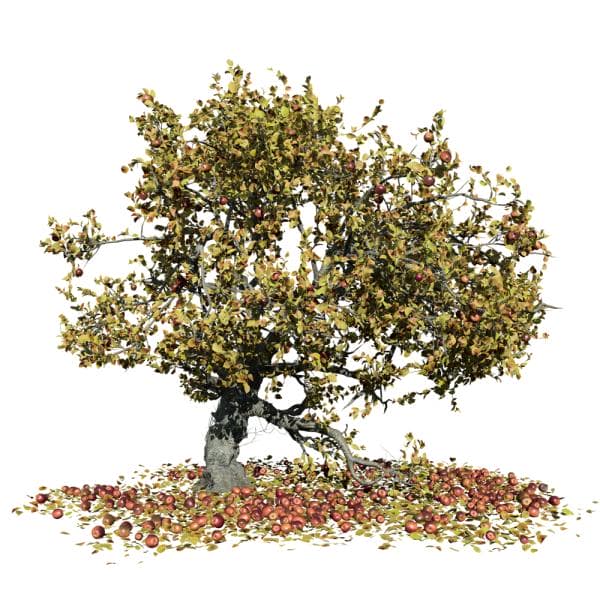
Apple: Forest
(Cinema | Games)
Our apple models are another seasonally appropriate option featuring assets that were originally captured with photogrammetry and optimized into static meshes to minimize their impact on poly count.